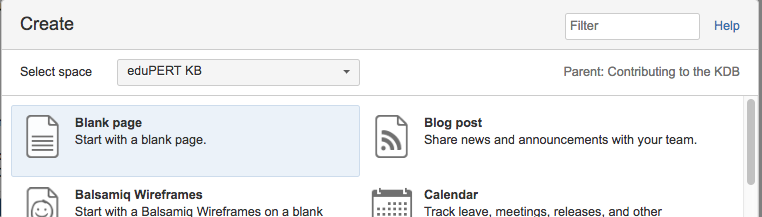...
- Staying on your parent topic, you find on top in the menu the button "Create" (new page), on top of your new page you see the "Path*" where your new page is located in the KDB
- In the example below your current space is "eduPERT KB" (this is the highest hierarchy) - Parent on your new page is "Contributing to the KDB".
- Set the title of your new page (in the example - eduPERT final Home).
- On your new page - please make your contributions. Features available for contributions see menu list on top of your new page.
- If you have finished your contribution you are able to have a "Preview".
- If you want to finalise the contribution, please press "Update".
- You will find the new content under chosen parent page (category) in the page tree or you can search for your new content in the search field.
...