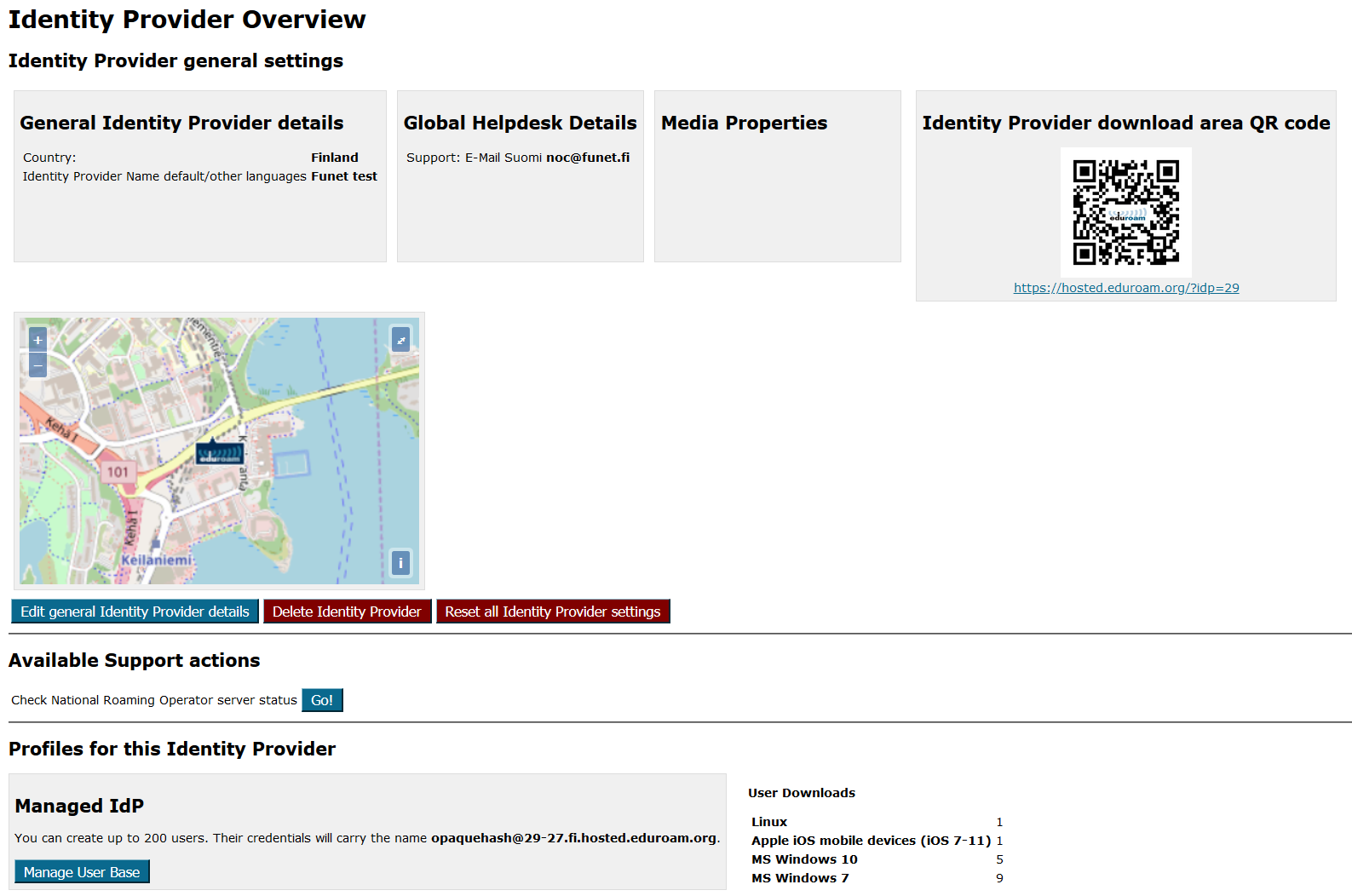...
On the institution dashboard page, you see the most important pieces of data that you have entered. There is a button to create a new Managed IdP profile at the bottom. If you followed the wizard, it has already done that for you and you see an info card "Managed IdP" instead. It has a button labelled "Manage User Base". The buttons take you to your user management page.
There is only one screen from which new user accounts can be created or imported, credentials can be assigned, and existing credentials and users can be decommissioned.
...