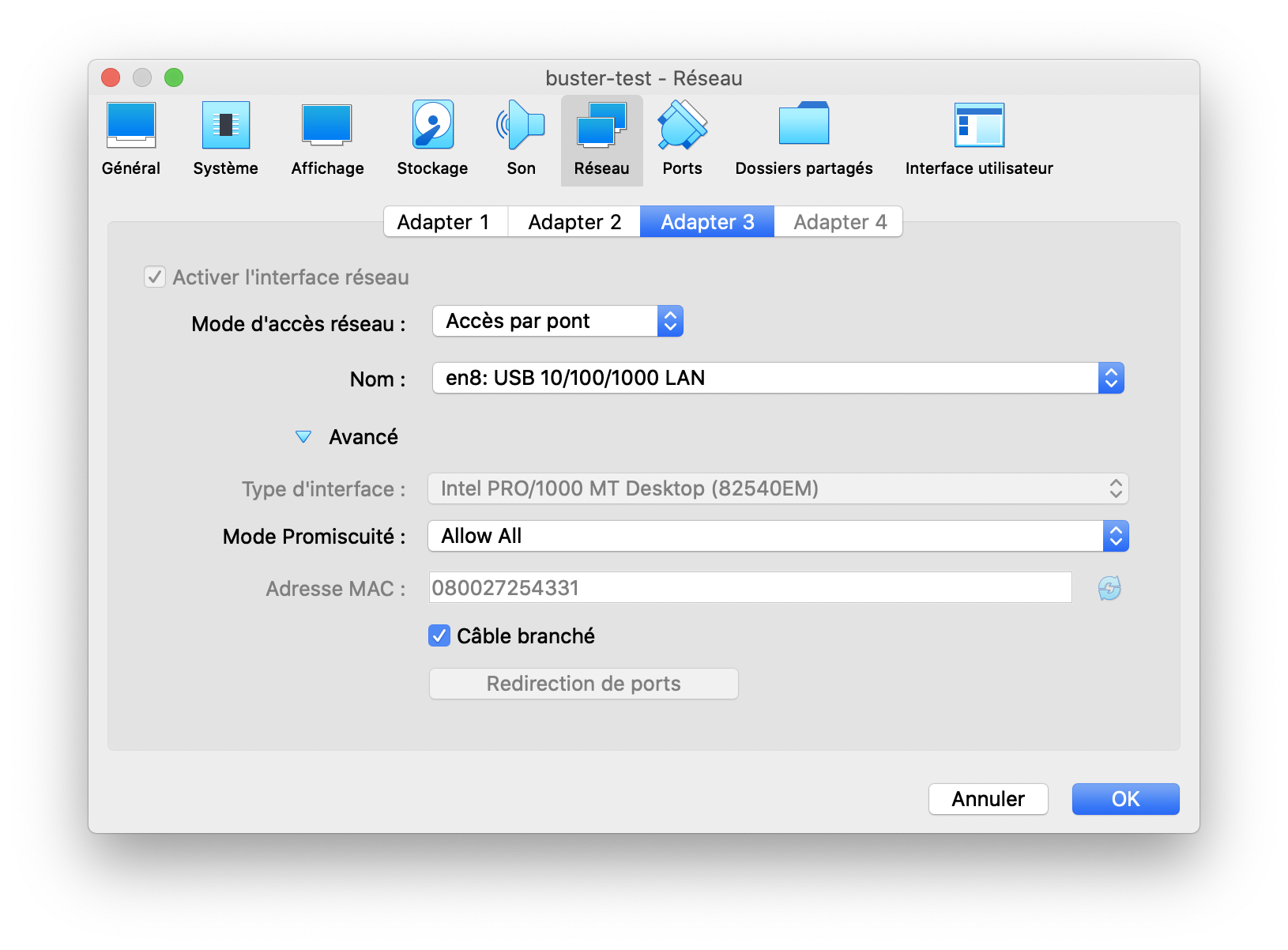While in article #001 of the 101 series we learnt how to spawn 2 router instances on the same VM, this use case is only useful for learning/pedagogic purposes. freeRouter can be considered as networking Swiss Army Knife in real networks. We will demonstrate further the freeRouter capability to take control a a full VM and then be able to directly communicate with the external real world via the VM network device interface. i.e Out of the VM scope.
Requirement- Basic Linux/Unix knowledge
- Basic networking knowledge
|  Image Modified Image Modified
|
Overview
Working with freeRouter inside VM is interesting but working and interact with the outside world is way more exciting.
Article objective
In this article we'll explain how to integrate freeRouter in an existing local area network (my home network) and how to inherit from IPv4 DHCP and IPv6 SLAAC. Though this simple example is consumer/end user oriented, if you transpose it to a Internet Service provider environment you can easily imagine how to build a highly BGP route Reflector client, sophisticated rouse server, ROA/RPKI validator or even a BGP BMP server ... (and the list of features set is huge) For example, in one one my project I'm using freeRouter as a BGP route reflector inside a k8s cluster running calico network plugin.
Diagram

[ #002 ] - Cookbook
| Expand |
|---|
| title | Install your favorite operating system |
|---|
|
In our example we will use a genuine debian stable image (buster) installed as a VirtualBox VM. 
and we add a bridge network interface to or laptop RJ45 conection. 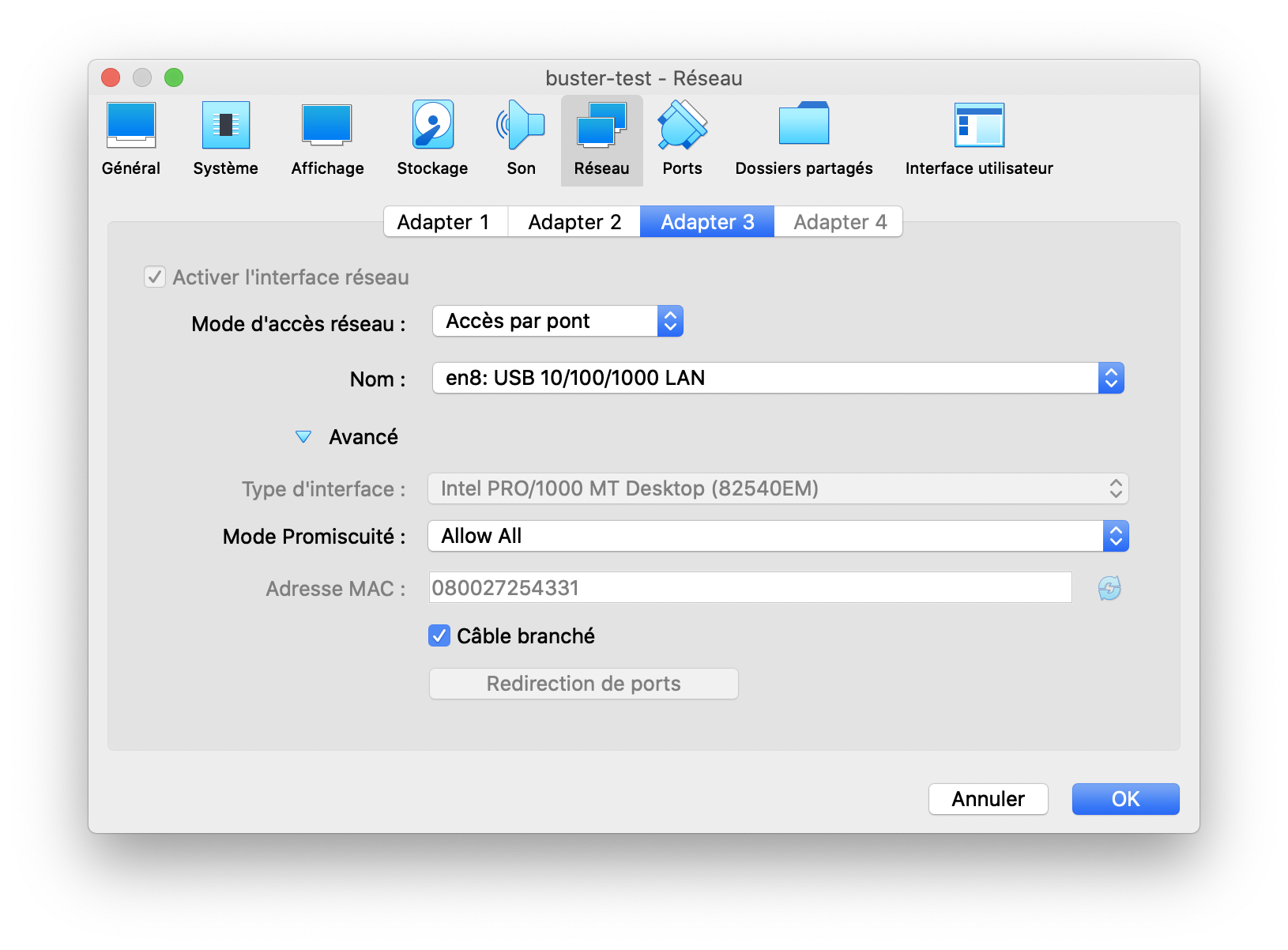
|
...
| Expand |
|---|
| title | Launch router: freerouter |
|---|
|
| Code Block |
|---|
| language | bash |
|---|
| theme | Midnight |
|---|
| title | R2 launch with supplied r2-hw.txt and r2-sw.txt with a console prompt |
|---|
| ╭─[6:06:13]floui@debian[3] ~/freeRouter
╰─➤ java -jar lib/rtr.jar routersc etc/freerouter-hw.txt etc/freerouter-sw.txt 3 ↵
info cfg.cfgInit.doInit:cfgInit.java:556 booting
info cfg.cfgInit.doInit:cfgInit.java:680 initializing hardware
info cfg.cfgInit.doInit:cfgInit.java:687 applying defaults
info cfg.cfgInit.doInit:cfgInit.java:695 applying configuration
info cfg.cfgInit.doInit:cfgInit.java:721 done
welcome
line ready
freerouter# |
|
Verification
| Expand |
|---|
| title | Check telnet access for freerouter@2323 |
|---|
|
| Code Block |
|---|
| language | bash |
|---|
| theme | Midnight |
|---|
| title | R1 telnet access from Virtualbox VM guest via port 1123 |
|---|
| ╭─[7:07:41]floui@debian[1] ~/freeRouter/etc
╰─➤ telnet localhost 2323 1 ↵
Trying ::1...
Trying 127.0.0.1...
Connected to localhost.
Escape character is '^]'.
welcome
line ready
freerouter# |
|
...
| Expand |
|---|
| title | Connectivity IPv4/IPv6 check for freeRouter |
|---|
|
| Code Block |
|---|
| language | bash |
|---|
| theme | Midnight |
|---|
| title | Ping IPv4 from freerouter -> LAN router gateway |
|---|
| freerouter#ping 192.168.1.1 /vrf v1
pinging 192.168.1.1, src=null, cnt=5, len=64, tim=1000, ttl=255, tos=0, sweep=false
!!!!!
result=100%, recv/sent/lost=5/5/0, rtt min/avg/max/total=1/1/1/5
freerouter# |
| Code Block |
|---|
| language | bash |
|---|
| theme | Midnight |
|---|
| title | IPv4 arp check ( 192.168.1.1 is the gateway, 192.168.1.143 is the VM host) |
|---|
| freerouter#sh ipv4 arp eth1
mac address time static
34ce.0067.18c2 192.168.1.1 00:00:43 false
9ceb.e8d5.2c51 192.168.1.143 00:00:43 false
freerouter# |
| Code Block |
|---|
| language | bash |
|---|
| theme | Midnight |
|---|
| title | Ping IPv6 from freerouter -> LAN router gateway |
|---|
| freerouter#ping fd7d:a59c:650b::1 /vrf v1
pinging fd7d:a59c:650b::1, src=null, cnt=5, len=64, tim=1000, ttl=255, tos=0, sweep=false
!!!!!
result=100%, recv/sent/lost=5/5/0, rtt min/avg/max/total=0/0/2/4
freerouter# |
| Code Block |
|---|
| language | bash |
|---|
| theme | Midnight |
|---|
| title | IPv6 neighbor discovery check ( 192.168.1.1 is the gateway, 192.168.1.143 is the VM host) |
|---|
| freerouter#show ipv6 neighbors eth1
mac address time static router
34ce.0067.18c2 fd7d:a59c:650b::1 00:01:44 false false
9ceb.e8d5.2c51 fd7d:a59c:650b::8926:98c9:bbde:8ed7 00:01:44 false false
freerouter# |
| Code Block |
|---|
| language | bash |
|---|
| theme | Midnight |
|---|
| title | Initiate IPv4 ssh from freerouter -> LAN router gateway |
|---|
| freerouter#ssh 192.168.1.1 /vrf v1 /user root
- connecting to 192.168.1.1 22
password: ***************
- securing connection
BusyBox v1.28.4 () built-in shell (ash)
_______ ________ __
| |.-----.-----.-----.| | | |.----.| |_
| - || _ | -__| || | | || _|| _|
|_______|| __|_____|__|__||________||__| |____|
|__| W I R E L E S S F R E E D O M
-----------------------------------------------------
OpenWrt 18.06.2, r7676-cddd7b4c77
-----------------------------------------------------
root@OpenWrt:~# |
| Code Block |
|---|
| language | bash |
|---|
| theme | Midnight |
|---|
| title | Initiate IPv6 ssh from freerouter -> LAN router gateway |
|---|
| freerouter#ssh fd7d:a59c:650b::1 /vrf v1 /user root
- connecting to fd7d:a59c:650b::1 22
password: ***************
- securing connection
BusyBox v1.28.4 () built-in shell (ash)
_______ ________ __
| |.-----.-----.-----.| | | |.----.| |_
| - || _ | -__| || | | || _|| _|
|_______|| __|_____|__|__||________||__| |____|
|__| W I R E L E S S F R E E D O M
-----------------------------------------------------
OpenWrt 18.06.2, r7676-cddd7b4c77
-----------------------------------------------------
root@OpenWrt:~ |
|
Conclusion
In this article you:
- had a demonstration of how to integrate freeRouter to a local area network
- learn how to configure an interface in order to act as an IPv4 DCHP client
- learn how to configure an interface using IPv6 SLAAC
...