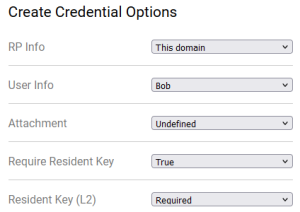To ensure a successful test of the authenticator, please follow these steps:
...
- Be prepared to capture screenshots of each system/browser dialogue that appears. Later in this process, you will register a passkey multiple times.
- If there are any options or settings related to "passkeys", "security keys" or similar in your OS/device/spaceship settings (related to the authenticator you are going to use), capture screenshots and paste or attach them here.
- If you are using a password manager, capture its passkey-related options.
- If you are using a browser supporting passkeys, capture its options instead.
- If you are using an operating system to manage passkeys, capture its options instead.
...
These are exemplary paths. You need to screenshot the only passkey-related options. Please paste screenshots in or outside this table as suitable:
Get diagnostics
- Open https://webauthntest.identitystandards.io/.
- Log in using any user name - this is probably just for the app's internal logging.
- Click the "..." button.
- If there are any problems while doing the above, try another time or use another device. If the problem persists, please let us know over Slack.
Copy-paste the diagnostic results on the right as text (rows are labelled the same): Platform authenticator (isUVPAA)
Conditional Mediation (Autofill UI)
CTAP2 support (Firefox)
| Not available Not supported Not defined |
|---|
Set repeated settings
- Click the "+" button to create a passkey. Choose the following:
- RP Info: This domain
- User Info: Bob
- Attachment: Undefined
- Require Resident Key: True
- Resident Key (L2): Required
It should look like this:
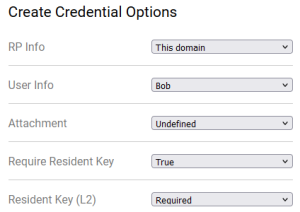
Create passkeys using various settings
- Capture and paste below the screenshot of various prompts, screens, dialogues, questions or messages that show up during passkey registration as you encounter them.
...
| Seq1 | | | | |
|
|
| Attestation Direct |
|
| |
|
|
|
| Unsupported crypt |
|
|
| |
|
|
| Seq4 (just new screens) |
|
|
|
|
|
|
Test User Verification
- Select User Verification: Discouraged and click CREATE.
- Follow the requested steps to create a passkey, then copy-paste the result from the web app.
Copy-paste the result on the right:
Put Unsupported if there was an error |
Credential ID
A041B210B2BA98B07D310C924E7D5B9A5831D208A73E906BCE70A22B9B2F178268720B997CCCEB3AEB29C55C94A894B11CF01A24B4C8AE706F328CC2EA8CEBC4AD5C09240000 RP ID
webauthntest.identitystandards.io AAGUID
00000000-0000-0000-0000-000000000000 Credential Registration Data [more details]
Key Type: EC
Discoverable Credential: true
Attestation Type: none (unverified)
UP=1, UV=1, AT=1, ED=1, SignCount=9225 Last Authentication Data [more details]
No authentications |
|---|
...
Copy-paste the result on the right:
Put Unsupported if there was an error |
Credential ID
4FF9FE85C0ED9A3B8F9F25BE7F7F8F5A457FD6242B61B6D8D7286BE0FC91CE55BF420B997CCCEB3AEB29C55C94A894B11CF01A24B4C8AE706F328CC2EA8CEBC4AD5C19240000 RP ID
webauthntest.identitystandards.io AAGUID
00000000-0000-0000-0000-000000000000 Credential Registration Data [more details]
Key Type: EC
Discoverable Credential: true
Attestation Type: none (unverified)
UP=1, UV=1, AT=1, ED=1, SignCount=9241 Last Authentication Data [more details]
No authentications |
|---|
Test Attestation
- Select Attestation: Enterprise and click CREATE.
- Follow the requested steps to create a passkey, then copy-paste the result from the web app.
Copy-paste the result on the right:
Put Unsupported if there was an error |
Credential ID
C6DD8B04DEB82934327E5EF667A7F67334FB68812D406E349607C8D6205D564DEFAC0B997CCCEB3AEB29C55C94A894B11CF01A24B4C8AE706F328CC2EA8CEBC4AD5C28240000 RP ID
webauthntest.identitystandards.io AAGUID
00000000-0000-0000-0000-000000000000 Credential Registration Data [more details]
Key Type: EC
Discoverable Credential: true
Attestation Type: none (unverified)
UP=1, UV=1, AT=1, ED=1, SignCount=9256 Last Authentication Data [more details]
No authentications |
|---|
If registration worked, click on "Credential Registration Data [more details]" and copy-paste the content of the dialogue:
| Credential Creation DataRequire Resident Key
true Authenticator Data
UP=1, UV=1, AT=1, ED=1, SignCount=9256 Authenticator Data in Hex
0B997CCCEB3AEB29C55C94A894B11CF01A24B4C8AE706F328CC2EA8CEBC4AD5CC500002428000000000000000000000000000000000046C6DD8B04DEB82934327E5EF667A7F67334FB68812D406E349607C8D6205D564DEFAC0B997CCCEB3AEB29C55C94A894B11CF01A24B4C8AE706F328CC2EA8CEBC4AD5C28240000A5010203262001215820679B7149B3A2BE727985B47566843BC8F8750B6CAC6D4CAC0C3FE60E67E32BD6225820D3E948157572E87DD4577861A33CA714029406DF1E0230AFEFDCCD8BB792E5DEA16B6372656450726F7465637402 Public Key
EC key: A5010203262001215820679B7149B3A2BE727985B47566843BC8F8750B6CAC6D4CAC0C3FE60E67E32BD6225820D3E948157572E87DD4577861A33CA714029406DF1E0230AFEFDCCD8BB792E5DE Extension Data
A16B6372656450726F7465637402 Attestation Statement Chain
none Attestation Statement in Hex
A0 |
|---|
...
Copy-paste the result on the right:
Put Unsupported if there was an error |
Credential ID
CDA46AE68AF99885110324577B6C4F9BBC6C8A83C3107052AF8C8BC036A951C6A9770B997CCCEB3AEB29C55C94A894B11CF01A24B4C8AE706F328CC2EA8CEBC4AD5C29240000 RP ID
webauthntest.identitystandards.io AAGUID
9876631B-D4A0-427F-5773-0EC71C9E0279 Credential Registration Data [more details]
Key Type: EC
Discoverable Credential: true
Attestation Type: packed
UP=1, UV=1, AT=1, ED=1, SignCount=9257 Last Authentication Data [more details]
No authentications |
|---|
If registration worked, click on "Credential Registration Data [more details]" and copy-paste the content of the dialogue: | Credential Creation DataRequire Resident Key
true Authenticator Data
UP=1, UV=1, AT=1, ED=1, SignCount=9257 Authenticator Data in Hex
0B997CCCEB3AEB29C55C94A894B11CF01A24B4C8AE706F328CC2EA8CEBC4AD5CC5000024299876631BD4A0427F57730EC71C9E02790046CDA46AE68AF99885110324577B6C4F9BBC6C8A83C3107052AF8C8BC036A951C6A9770B997CCCEB3AEB29C55C94A894B11CF01A24B4C8AE706F328CC2EA8CEBC4AD5C29240000A501020326200121582012917F8F41F1E406E1426044814F743EE72794301101D7DF9AFCCC75B7B2379B22582097D44B044BF7830496F9ACE2E1B675BFDA0DD0D038C40D449C7F0AC8970BB613A16B6372656450726F7465637402 Public Key
EC key: A501020326200121582012917F8F41F1E406E1426044814F743EE72794301101D7DF9AFCCC75B7B2379B22582097D44B044BF7830496F9ACE2E1B675BFDA0DD0D038C40D449C7F0AC8970BB613 Extension Data
A16B6372656450726F7465637402 Attestation Statement Chain
[{"version":3,"subject":"/C=US/ST=Maryland/O=Solo Keys/OU=Authenticator Attestation/CN=solokeys.com/E=hello@solokeys.com","issuer":"/C=US/ST=Maryland/O=Solo Keys/OU=Root CA/CN=solokeys.com/E=hello@solokeys.com"}] Attestation Statement in Hex
A363616C67266373696758473045022100C5AAA1AAA332E89AB83151F479ED1F62BDE31EA88EAA409ECFA8857D3818865A02204B841C70042846E3CD12DB0727950EBF7A69E8BFA2725A42CBD4DB38E1B7663463783563815902E5308202E130820288A003020102020101300A06082A8648CE3D040302308180310B30090603550406130255533111300F06035504080C084D6172796C616E6431123010060355040A0C09536F6C6F204B6579733110300E060355040B0C07526F6F742043413115301306035504030C0C736F6C6F6B6579732E636F6D3121301F06092A864886F70D010901161268656C6C6F40736F6C6F6B6579732E636F6D3020170D3138313131313132353230305A180F32303638313032393132353230305A308192310B30090603550406130255533111300F06035504080C084D6172796C616E6431123010060355040A0C09536F6C6F204B65797331223020060355040B0C1941757468656E74696361746F72204174746573746174696F6E3115301306035504030C0C736F6C6F6B6579732E636F6D3121301F06092A864886F70D010901161268656C6C6F40736F6C6F6B6579732E636F6D3059301306072A8648CE3D020106082A8648CE3D0301070342000422FE0FB52A78BEC645371A28A7574349A46F854DCA4E251C9F75303DBF10D5D2D20BB9692CDDB25C14D8398512F623EE91BAC6ACFF4A1A27EFE0C1543FD4D9C5A381DC3081D9301D0603551D0E041604143BE6D2C06FF2E7B07C9D9E28C020B00D07C815C830819F0603551D23048197308194A18186A48183308180310B30090603550406130255533111300F06035504080C084D6172796C616E6431123010060355040A0C09536F6C6F204B6579733110300E060355040B0C07526F6F742043413115301306035504030C0C736F6C6F6B6579732E636F6D3121301F06092A864886F70D010901161268656C6C6F40736F6C6F6B6579732E636F6D820900C44763928FF4BE8C30090603551D1304023000300B0603551D0F0404030204F0300A06082A8648CE3D040302034700304402207110462CF516189755CA64503B69B2DF1771ABAD8EC0D6A6073D668A3BBBFE6102201E82EFEB5E4E3A008464D2F884C378359363812EBEA612326E2990C8914B7152 |
|---|
...
Copy-paste the result on the right:
Put Unsupported if there was an error |
Credential ID
702DAD92498C593FB53B964550F80A5D498708236CF6B422B0D784143CCF2B9BD1500B997CCCEB3AEB29C55C94A894B11CF01A24B4C8AE706F328CC2EA8CEBC4AD5C2E240000 RP ID
webauthntest.identitystandards.io AAGUID
9876631B-D4A0-427F-5773-0EC71C9E0279 Credential Registration Data [more details]
Key Type: EC
Discoverable Credential: true
Attestation Type: packed
UP=1, UV=1, AT=1, ED=1, SignCount=9262 Last Authentication Data [more details]
No authentications |
|---|
If registration worked, click on "Credential Registration Data [more details]" and copy-paste the content of the dialogue: | Credential Creation DataRequire Resident Key
true Authenticator Data
UP=1, UV=1, AT=1, ED=1, SignCount=9262 Authenticator Data in Hex
0B997CCCEB3AEB29C55C94A894B11CF01A24B4C8AE706F328CC2EA8CEBC4AD5CC50000242E9876631BD4A0427F57730EC71C9E02790046702DAD92498C593FB53B964550F80A5D498708236CF6B422B0D784143CCF2B9BD1500B997CCCEB3AEB29C55C94A894B11CF01A24B4C8AE706F328CC2EA8CEBC4AD5C2E240000A50102032620012158206AEEF2C3ABE72E5D14B8F3FA1DD1731EE2FEA19C118F5C86C5895CC84402182B2258206DC7A4D6CD0A092E9E4B26A4DF979B33395184F386A9264E801B12C228B16D08A16B6372656450726F7465637402 Public Key
EC key: A50102032620012158206AEEF2C3ABE72E5D14B8F3FA1DD1731EE2FEA19C118F5C86C5895CC84402182B2258206DC7A4D6CD0A092E9E4B26A4DF979B33395184F386A9264E801B12C228B16D08 Extension Data
A16B6372656450726F7465637402 Attestation Statement Chain
[{"version":3,"subject":"/C=US/ST=Maryland/O=Solo Keys/OU=Authenticator Attestation/CN=solokeys.com/E=hello@solokeys.com","issuer":"/C=US/ST=Maryland/O=Solo Keys/OU=Root CA/CN=solokeys.com/E=hello@solokeys.com"}] Attestation Statement in Hex
A363616C67266373696758463044022052442693CFB3321332CDC9AE0BC923D8893FF79ED47A35894E8BB3E95C944FE7022032586E115A116453D005EA4E8091877D7EAEE2C941C8319F5D1390DE7D3FBA4763783563815902E5308202E130820288A003020102020101300A06082A8648CE3D040302308180310B30090603550406130255533111300F06035504080C084D6172796C616E6431123010060355040A0C09536F6C6F204B6579733110300E060355040B0C07526F6F742043413115301306035504030C0C736F6C6F6B6579732E636F6D3121301F06092A864886F70D010901161268656C6C6F40736F6C6F6B6579732E636F6D3020170D3138313131313132353230305A180F32303638313032393132353230305A308192310B30090603550406130255533111300F06035504080C084D6172796C616E6431123010060355040A0C09536F6C6F204B65797331223020060355040B0C1941757468656E74696361746F72204174746573746174696F6E3115301306035504030C0C736F6C6F6B6579732E636F6D3121301F06092A864886F70D010901161268656C6C6F40736F6C6F6B6579732E636F6D3059301306072A8648CE3D020106082A8648CE3D0301070342000422FE0FB52A78BEC645371A28A7574349A46F854DCA4E251C9F75303DBF10D5D2D20BB9692CDDB25C14D8398512F623EE91BAC6ACFF4A1A27EFE0C1543FD4D9C5A381DC3081D9301D0603551D0E041604143BE6D2C06FF2E7B07C9D9E28C020B00D07C815C830819F0603551D23048197308194A18186A48183308180310B30090603550406130255533111300F06035504080C084D6172796C616E6431123010060355040A0C09536F6C6F204B6579733110300E060355040B0C07526F6F742043413115301306035504030C0C736F6C6F6B6579732E636F6D3121301F06092A864886F70D010901161268656C6C6F40736F6C6F6B6579732E636F6D820900C44763928FF4BE8C30090603551D1304023000300B0603551D0F0404030204F0300A06082A8648CE3D040302034700304402207110462CF516189755CA64503B69B2DF1771ABAD8EC0D6A6073D668A3BBBFE6102201E82EFEB5E4E3A008464D2F884C378359363812EBEA612326E2990C8914B7152 |
|---|
...
Copy-paste the result on the right:
Put Unsupported if there was an error |
Credential ID
7B75E3F3A4CFF4DB7015DD8C7E13DB19D5B25F8D24AB139AC39269D6298E47B0D9290B997CCCEB3AEB29C55C94A894B11CF01A24B4C8AE706F328CC2EA8CEBC4AD5C36240000 RP ID
webauthntest.identitystandards.io AAGUID
00000000-0000-0000-0000-000000000000 Credential Registration Data [more details]
Key Type: EC
Discoverable Credential: true
Attestation Type: none (unverified)
UP=1, UV=1, AT=1, ED=1, SignCount=9270 Last Authentication Data [more details]
No authentications |
|---|
...
- If Attestation: Direct worked, select it. Otherwise, if Attestation: Indirect worked, select it. Otherwise, select Attestation: Undefined.
Test CredProtect Extension
- Select CredProtect Extension: UVOptionaland click CREATE.
- Follow the requested steps to create a passkey, then copy-paste the result from the web app.
Copy-paste the result on the right:
Put Unsupported if there was an error |
Credential ID
265B866F79E5F9AF1C47115FF4AA4F82369D3B5581C4F8BF012BFFCC980A2A7462AE0B997CCCEB3AEB29C55C94A894B11CF01A24B4C8AE706F328CC2EA8CEBC4AD5C40240000 RP ID
webauthntest.identitystandards.io AAGUID
9876631B-D4A0-427F-5773-0EC71C9E0279 Credential Registration Data [more details]
Key Type: EC
Discoverable Credential: true
Attestation Type: packed
UP=1, UV=1, AT=1, ED=1, SignCount=9280 Last Authentication Data [more details]
No authentications |
|---|
...
Copy-paste the result on the right:
Put Unsupported if there was an error |
Credential ID
0924E9DA3FE62DCF63F4EDD069A3BE7E87F8F7D501BDCC194071DF9635FEC235131E0B997CCCEB3AEB29C55C94A894B11CF01A24B4C8AE706F328CC2EA8CEBC4AD5C47240000 RP ID
webauthntest.identitystandards.io AAGUID
9876631B-D4A0-427F-5773-0EC71C9E0279 Credential Registration Data [more details]
Key Type: EC
Discoverable Credential: true
Attestation Type: packed
UP=1, UV=1, AT=1, ED=1, SignCount=9287 Last Authentication Data [more details]
No authentications |
|---|
...
Copy-paste the result on the right:
Put Unsupported if there was an error |
Credential ID
91FDC716238FF54ED3A5647714D48FBFEFD57066CD8E32230ECA5E0E4BD1A00900350B997CCCEB3AEB29C55C94A894B11CF01A24B4C8AE706F328CC2EA8CEBC4AD5C50240000 RP ID
webauthntest.identitystandards.io AAGUID
9876631B-D4A0-427F-5773-0EC71C9E0279 Credential Registration Data [more details]
Key Type: EC
Discoverable Credential: true
Attestation Type: packed
UP=1, UV=1, AT=1, ED=1, SignCount=9296 Last Authentication Data [more details]
No authentications |
|---|
...
- Select CredProtect Extension: Undefined (if not selected already).
Test cryptography
- Uncheck all the following checkboxes: Use ES256, Use ES384, Use ES512, Use RS256, Use EdDSA.
- Check Use ES256 and click CREATE.
- Follow the requested steps to create a passkey, then copy-paste the result from the web app.
Copy-paste the result on the right:
Put Unsupported if there was an error |
Credential ID
FF01B5CBFE0F5F9F9936BD3642C485270E7DA034663D49A11151A914117166FC20960B997CCCEB3AEB29C55C94A894B11CF01A24B4C8AE706F328CC2EA8CEBC4AD5C5B240000 RP ID
webauthntest.identitystandards.io AAGUID
9876631B-D4A0-427F-5773-0EC71C9E0279 Credential Registration Data [more details]
Key Type: EC
Discoverable Credential: true
Attestation Type: packed
UP=1, UV=1, AT=1, ED=1, SignCount=9307 Last Authentication Data [more details]
No authentications |
|---|
...
Copy-paste the result on the right:
Put Unsupported if there was an error |
Credential ID
19DAD00B1DE5CA985ED293B06C1AFC7EFA6ED016EFF51BC4E2D6152201C40176A0AE0B997CCCEB3AEB29C55C94A894B11CF01A24B4C8AE706F328CC2EA8CEBC4AD5C68240000 RP ID
webauthntest.identitystandards.io AAGUID
9876631B-D4A0-427F-5773-0EC71C9E0279 Credential Registration Data [more details]
Key Type: undefined
Discoverable Credential: true
Attestation Type: packed
UP=1, UV=1, AT=1, ED=1, SignCount=9320 Last Authentication Data [more details]
No authentications |
|---|
Conclusion
Do you have any additional observations or comments related to the entire procedure: |
|
|---|
...
- Please do not forget to paste any pending screenshots in the above tables.
- You may also paste the screenshot with the passkey(s) created during this test. The list of created passkeys is usually shown along with platform or browser passkey options that you were already asked to screenshot.
Thank you!