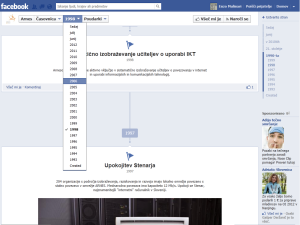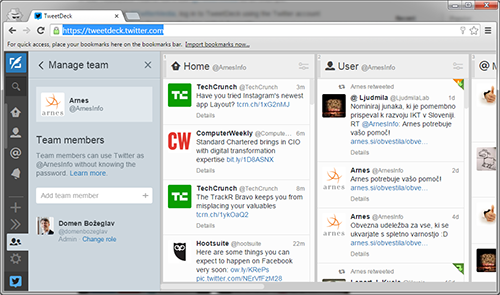...
The document is divided into 7 8 logical steps which imitate the natural top-to-bottom deployment of an NREN Social Media presence (some steps of deployment are covered in further detail on the TERENA wiki space):
...
- How to Introduce Social Media to Your Business: when to and when not to expand your channels to Social Media
- Develop a Social Media Strategy in 7 Steps: how not to lose focus when deploying Social Media
- Understanding the Experience of Social Network Sites: don't just follow others. Understand what you are doing and WHY you are doing it.
2. Decide which Social Media you are going to
...
adopt
The Social Media space is changing as we speak - some applications cease to exist and some new ones are emerging all the time - although we are aware of some serious players that won't vanish overnight (e.g. Facebook, Twitter, LinkedIn, Youtube ...). If you want to maintain focus and momentum we suggest you decide on WHICH Social Media applications you are going to adopt.
...
For details and live examples check the NREN Social Media presence'use cases' wiki page, where you can explore how NRENs have set their Social Media presence. It's best if you start with one Social Media application and once adopted move to others.
If you can't decide on which Social Media to adopt, additional hints can be found at:
- Market analysis of social network platforms and their developments: the list hasn't been updated for a while but it still serves as a reference or pointer to more up-to-date information
- Social networking sites and our lives: which Social Media we usePew Research Center's study on how people's trust, personal relationships, and civic and political involvement are connected to their use of social networking sites and other technologies.
- Social Media Examiner: use cases of various Social Media application uses
...
- Deployment takes time. It can take from a single day to even a month or more if you want to exploit the full potential of applications (e.g. Facebook games, apps ...)
- Social Media constantly evolves so you will likely have to invest some more time as new features are available
- Content publishing on Social Media is trivial but you will have to "fine tune" your content to get better results. Avoid the use of RSS re-feeds on Social Media at all costs (WHY??).
- You'll have to take time to monitor what's going on and potentially answer additional questions from users, though tools that make that easier for you are freely available on the Internet (e.g. netvibes)
- Eventually you'll probably have to face "difficult users". Such appearances are rare but can take a lot of time and effort to solve.
- If possible have a person responsible for looking after Social Media in your team ...
...
With Social Media in place at some stage you will definitely need management support, so now is the best time to get their consent for the project. Try to incorporate Social Media into company culture. Since the management is on your side now it's an excellent opportunity to push forward a Company Social Media policy.
Though some NGOs are Check out for ideas or adapt exemplary TERENA coordinate NREN Social Media Guidelines-link (Laura). Though some NGOs are often keen on creating very long polices, we suggest you take the UK Govermnment Social Media guidance for civil servants as an example:
...
But if you need a more elaborate Social Media policy, the Social Media policy examples Wiki page offers you a few NREN and a lot of corporate extensive examples, or check out Forresters "The CIO's Guide To Establishing A Social Media Policy". Guidelines on the Ethical Use of Social Media are also a good start for creating your own policy.
5. Start deploying your Social Media
...
- Learn from others. Be active and see for yourself what's working and what's not. Check the NREN Social Media presence Wiki page for ideas.
- You won't be able to monitor the entire Social Media space. Plan deploying various tools such as netvibes to save you time once your applications are in production.
- Technology and applications are changing all the time. Instead of training employees for specific applications, think in more general terms and give them "How to communicate on Social Media" training that will still be of value even when you are migrating from e.g. Facebook to Pinterest.
- If you have very limited resources, you won't likely have a chance to be innovative with your Social Media usage. Learn from others if the knowledge is available - e.g. Do's and Don'ts of Social Media.
- Don't forget to include your NREN Security policy issues while deploying your Social Media. Check out a list of hints. and 5 Social Media security hints video.
Facebook has the highest number of users so it's probably the best "usual suspect" to start withFacebook has the highest number of users so it's probably the best "usual suspect" to start with.
- Create your company page profile (don’t use groups since they will be depreciated and don’t create a personal profile for your company since it’s against the FB rules).
- Add company data, try to “talk to people” don’t just use facts.
- Use the new layout mode with a cover photo. We are visual beings and also Social Media is a very visual medium. Check article on Visual elements of FB page, FB sizes and dimensions cheat sheet and offical FB dimensions guide to achieve perfect visualization of your profile.
- Publish as many photos as Publish as many photos as you can - people will most likely check them out and engage through them.
- Use the new Timeline feature and create your NREN history.
- Notify your colleagues about the new page and hopefully they will like it (and others will follow them).
...
- 13 Hot Facebook Marketing Tips From the Top Pros, collected advice from Social Media experts
- Involver will help you with advice about how to integrate various applications in Facebook
- And you can always rely on All Facebook AllFacebook, unofficial and Facebook pages - official Facebook cookbook.
Twitter is often called the Social Network for intellectuals, so it's quite likely you will be able to reach important journalists and decision makers there. You can set up your profile in minutes and in terms of customization customisation, adding a logo and a simple background picture resembling your common design should be a no brainer:
- Once you create your corporate profile do take time to customize customise it. It will make all the difference if someone lands on your profile.
- Make sure you state who stands behind the company Twitter profile - name the person(s), so users know who they are talking to.
- Twitter users produce a lot of post so make sure you install the desktop or mobile toolsuse tools like Tweetdeck: https://tweetdeck.twitter.com/. They will help you navigate through the information noise and manage multiple accounts and hash-tags. There are many solutions though for Windows and iOS desktops we would suggest Tweetdeck, and for Android "Tweetdeck" or "Twitter" application.The most important feature with Tweetdeck you should use is "Teams" feature, where you can assign editorial or administrator roles to other twitter users without disclosing your account username and password. More info: https://blog.twitter.com/2015/introducing-tweetdeck-teams?utm_campaign=OT_PU_CON_TweetDeck_US_Teams&utm_medium=email&utm_source=Eloqua Make sure the future editor is logged into Twittdeck before he clicks (confirms) his role through email.
- Don't forget to set automatic notifications for various events - for instance when somebody mentions you or reposts re-posts one of your tweets.
- Since tweeting is so dynamic, make sure you stay connected to emerging trends on Twitter: Twitip.
- Make sure to use the new profile options for images: http://mashable.com/2014/04/08/twitters-new-profiles-what-you-need-to-know/ Since twitting is so dynamic make sure you stay connected to emerging trends on Twitter: Twitip.
LinkedIn could also be called the Facebook for professionals. Especially professionals from technical fields are present and try to "connect" on LinkedIn. In my experience a A vast number of NREN employees is are already present on LinkedIn though the activity rarely exceeds the linking with others. Company A company LinkedIn profile is also good for raising brand awareness.
- When creating a company profile try to search for and "link" to existing companycompanies (your company could be already listed among companies and linked to your employees).
- Add the company "professional" data. Think of the profile as a billboard for job seekers.
- In this case think about incorporating a company news RSS. LinkedIn is not (jetyet) as 'live' as other Social Networks so it could save you some time and the potential damage is not sa as big as using RSS on Facebook or twitter.
- Add information about a few few of the most important services you offer and are important to you.
- If you are looking for new employees all the time very often, fill in the Job section.
- Check the LinkedIn official guidelines for additional possibilities you can apply on use in your LinkedIn profile.
Youtube
People rarely browse through custom Youtube channels, though creating one brings credibility and raises brand awareness. In contrary Contrary to the majority of NREN custom solutions, it offers additional customization customisation and subscriptionssubscription opportunities.
- When creating your channel think about the name carefully since it will tend to (or not) pop up at the searches.
- Add the info information about the channel. Careful use of words applies in this case too.
- Creating a customizedcustomised, NREN-branded background and slight channelcustomization customisation is trivialeasy
- Select featured channels and upload several videos so many videos that the channel at least looks fool full if you blindly land on it.
...
The Wikipedia page about your NREN is probably already online and it was , created by a Wikipedia enthusiast. In any case you will have to be careful when editing or adding the information since local Wikipedia users look after ther their Wikipedia spaces passionately.
- Check whether your NREN is already on Wikipedia and whether the information about your NREN is up to date.
- If you have to update the information, be aware of strict editorial policy and comply to it.
- If possible, try contacting the "local Wikipedia caretaker" and discuss what you should add or update.
...
- Register your company account as soon as possible so you can "reserve" your Brand brand username.
- Keep the username and password somewhere safe if you decide to work further in the future.
- If possible also add a short company description and company logo.
- Wait to see what happens with the application.
- And be aware. With some of them you will need an android or apple-based mobile device.
In my our opinion, Instagram will be the next Social Media application worth spending efforts effort on.
6. Start producing content and engage
...
co-workers
Once you are set on the boat are underway your work really begins. If you want results it takes your time, effort and constant involvement! Here are some general guidelines that will keep you going in the right direction:
- Understand what you are doing. All Social Media applications have their own rules and you have to understand them to use them effectively.
- Invite your work colleagues and technicians to participate in your Social Media channels. If necessary, provide internal or external Social Media training.
- Make it clear that everyone in the company should be aware of and follow your Social Media guidelines and policy.
- Identify Social Media enthusiasts inside your NREN and actively encourage them.
- Answer the questions as soon as possible to maintain you credibility.
- Think about content in advance. Execute your plan with the help of Social Media Conversation Calendar.
- Time your posting for maximum impact. Check out The best and worst time to post info-graphic.
- Always make people feel that their opinion matters.
- And most important: If you have nothing to say, don’t say it!
- Use natural language, so you reduce the distance between you and users.
- Don't try to moderate Social Media. You should rather guide the debate, check out Guidelines on how to react on to Social Media posts.
- Don't forget checking the trends all the time. You could be waisting wasting your precious time on Social Media application applications that are "so last year"!
- Show people you appreciate their time. They will reward it.
- Facebook users love photos and stories. Add as many photos as possible.
- Create NREN events of on Facebook and invite people to participate. That's certainly a new channel to reach them.
- Photograph events and post photos from events on your profile. It will bring the traffic to your site all by itself.
- When you launch a new service, use Facebook to share some extras with your users or give them some previews in advance - they will appreciate it. It's also a good way for getting frank feedback.
- Create contests if you would like to activate your users or gain new ones.
- Advertise to friends of your followers. It's very inexpensive and you can target specific users with little effortlittle effort. Check out some further advices on advertising.
- Monitor what your users like and repeat it multiple times.
- Don't forget to understand , how Facebook works. Information on Facebook is "active" for about 5-7 hours. Use "permalink" optins options for content with intended longer lifetime.
...
- Don't forget twitter can use a lot of your time if you get involved! Try to build it in into your every day work-flow workflow but do be conservative!
- Always twitt tweet in #twitter language, otherwise @community will think you #failed. So learn it before twittingtweeting!
- Start following to follow journalists and people of the same interest
- Whenever possible try to twitt tweet breaking news
- Be polite, give credit. If you saw an interesting twitttweet, don'd twitt tweet it as your own. Use Re-twitttweet!
- Observe when people you would like to reach hang out on Twitter. Twitt Tweet your news when they are online.
- Use tools to help you manage the twittstweets. Do you remember the IRC? Twitter is just like IRC but with a fancier interface.
- Reply to twits twees - engage in conversation.
- To promote your twitter @account, event #hashtag or engage users, use twittwals on tweetwalls at events. It will help you display event-related twitts tweets in real time on television or an extra projector.
- Data on twitter is active around 5-15 minutes. Think carefully when you twitttweet.
- If you are in the search of new employees, make sure your job billboard on LinkeIn LinkedIn is up to date.
- Engage in conversations in professional groups to let them know you are here.
...
YouTube
- Keep an eye on the comments on movies you published. It's possible you'll have to give additional information or catch a chance to get a new user.
...
- Just make sure the information on the Wikipedia is up to date and accurate, "Wikipedia caretakers" will take care for of all the rest.
Google+, Pinterest, Flikr, Instagram, various Blogs, Wikispaces and future Social Media applications
- Keep an eye on all these networks and act accordingly. Make sure you are able to spot emerging applications too.
- If you notice a lot of users has have started using Instagram, plan your future efforts into deploying and using this application in the future.
- Even if you think some Social Media applications are just toys it's quite possible you just don't know how to use them. So explore!
...
Deploying and using Social Media is often quite rewarding since it's very easy to measure the impact of your efforts. Each Social Media application usually has it's own insights tool insights tool (check out the new Facebook insights features available from September 2013) which will show you when and how users react on to your posts. These insights are very useful so make sure you check them frequently and even more important, act on them accordingly.
...
- Count the number of your followers, likes and retwittsre-tweets.
- Monitor news dissemination through Social Media. If possible monitor your CMS for different entry points to your news articles.
- Use tools for accessing influence (e. g. klout, peerindex).
Don't forget to let management know you are doing a good job. Show them insights, show them how your news are spreading, how your influence is and influence are spreading. It will be easier for them to grant you new resources if you have something to show. And don't forget to mention: in recession times Social Media takes more of your time and less of organizationyour organisation's money whilst producing very good results when managed in the right way.
8. What's next
Now that your NREN fully utilizes utilises the benefits of Social Media, you can expand your work even forward. You can continue with further Accelerating your NREN social maturity, but if you like to keep your feet on the ground here are a few suggestions:
- Provide your User user support via Social Media (some NRENs already do that). Check out, how you can use a community to even reduce your User user support efforts.
- If you work with schools, check out European Schoolnet's SMILE - Social Media in Learning and Education handbook.
- Make tighter connections with your service leaders and help them make their own Social Media promotions by themselves.
- Contribute your findings to TF-CPR so we can make this jumpstart pack Jumpstart Pack even more usable and keep it up to date.
- If you like to stay up to date, check these Social Media portals for what's new: