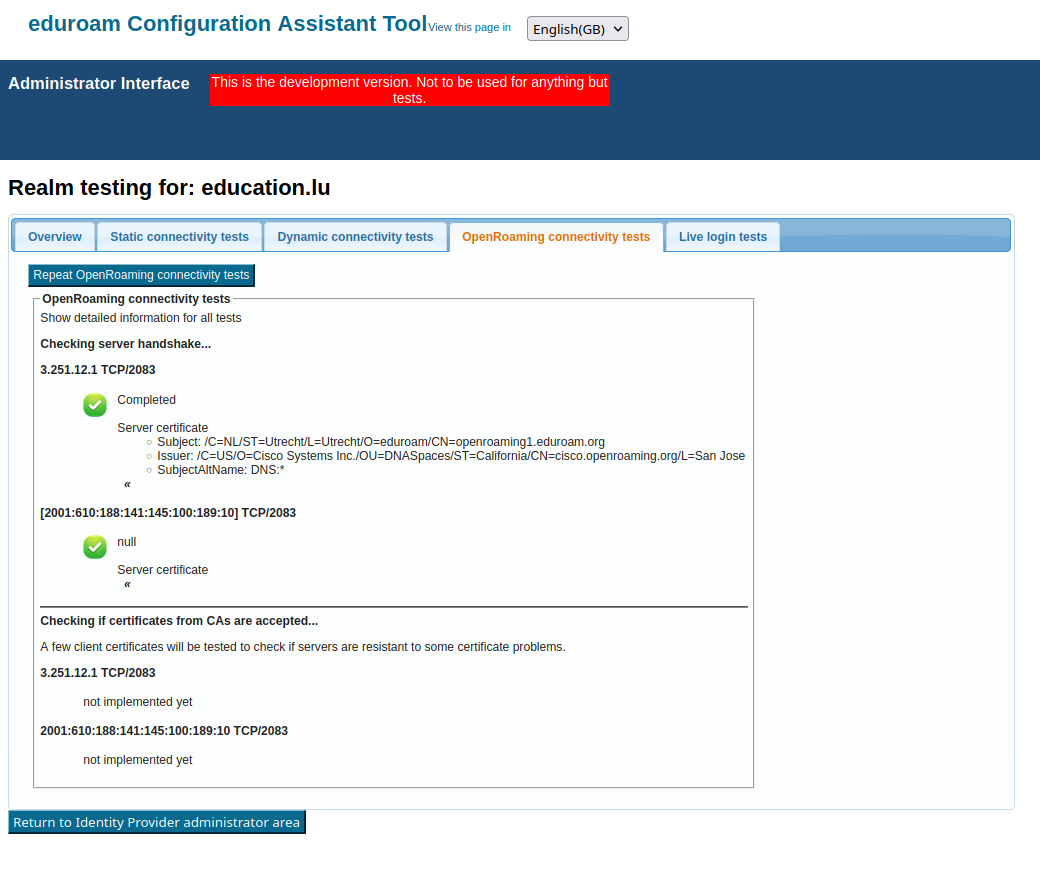...
Unsurprisingly, this maps to the four choices and end-user download interface:
| Option Value | Meaning | End-User download interface |
|---|---|---|
| Ask User | User is asked to make a choice; OpenRoaming Terms and Conditions have to be acknowledged during the download process | two buttons and a "Accept T&C" checkbox |
| Ask User; T&C Pre-Agreed | User is asked to make a choice; no need to acknowledge OpenRoaming Terms and Conditions explicitly because this has been done by the IdP | two buttons ("eduroam" and "eduroam and OpenRoaming") |
| Always | All users always gets an eduroam + OpenRoaming installer, but have to acknowledge the OpenRoaming Terms and Conditions during the download process | one button and a "Accept T&C" checkbox |
| Always; T&C Pre-Agreed | All users always get an eduroam + OpenRoaming installer, no need to acknowledge OpenRoaming Terms and Conditions because this has been done by the IdP | one button ("eduroam and OpenRoaming") |
| (not set) | no OpenRoaming, just eduroam | one button ("eduroam") |
DNS setup verification
After enabling OpenRoaming, CAT will execute checks that verify whether your RADIUS realm is correctly configured in DNS. You see the results of this check in the Submission Summary page in your enabled profiles. Please attend to all warnings and errors thoroughly to make sure OpenRoaming will actually work for your users in the field.
These checks can be repeated any time using the "Check Realm Reachability" button. The check page has a new tab for the OpenRoaming checks:
Unfortunately, currently IPv6 connectivity tests are not implemented, so you will receive a warning about those. This will be fixed soon (2.1.1 or a hotfix release).
Technical ability to support OpenRoaming in installers
Support is currently limited to the following operating systems:
| OS family | Notes |
|---|---|
| Windows 10+ | Depends on chipset and driver capabilities. If not supported, OpenRoaming will be silently ignored during installation. |
| Apple | CAT native installer (mobileconfig): only works for PEAP and EAP-TLS. The password prompt for OpenRoaming during install is "ugly": geteduroam installer, TTLS support is possible (see extra explanation about geteduroam limits below) |
| Android 8+ | OpenRoaming availability depends on vendor build and chipset support. |
| Android 11+ | supported |
Note on geteduroam on Android: the in-app workflow only installs OpenRoaming if one the "Always" variants has been selected. If "Ask user" has been selected, geteduroam in-app workflow will only install eduroam, not OpenRoaming. "Ask user" works will soon work (2.1.1 or as a hotifx) by downloading the Android installer from the end-user download interface of CAT and an "Open with ... geteduroam" (known as 'side-loading' in geteduroam).
...