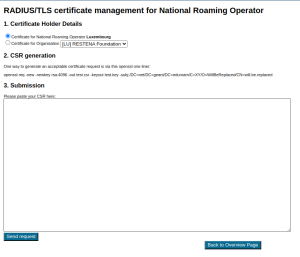...
Simply select the appropriate entry from the dropdown list and click on "Create Link" to link the IdP as seen by the toolset to the entity as seen by the eduroam database.
Requesting RADIUS/TLS Certificates (2.1.1+)
As an NRO admin, you can use the NRO management interface to request new RADIUS/TLS certificates; both for your own NRO servers as well as for any IdPs and SPs within your NRO.
Two prerequisites need to be fulfilled for this to work:
1) The server names need to be listed in the eduroam database
2) There needs to be at least one non-nominative contact for the entity in the eduroam database
Once these prerequisites are fulfilled, you can access the Certificate Management interface from the NRO Management page:
You need select for which institution you desire a RADIUS/TLS certificate, and to upload a CSR. The interface provides an openssl command-line with which you can generate a compatible CSR.
It takes at least 2 minutes before the request is processed and the certificate is issued. You can download the certificate from the management interface by pushing the corresponding "Display" button.
UI-less Automated Management: the Admin API (2.0)
...