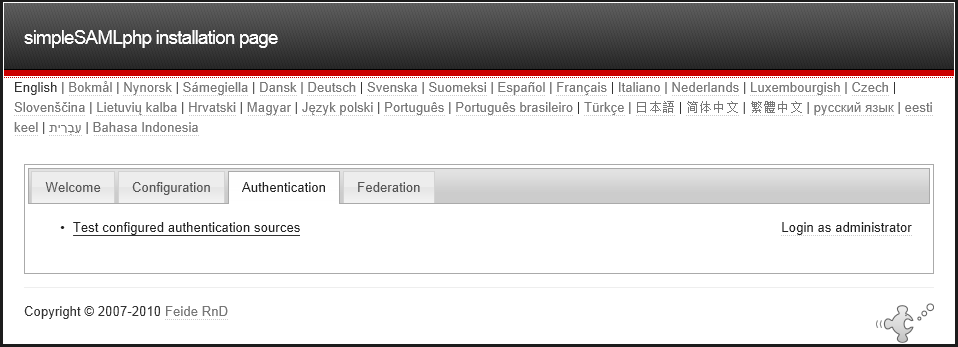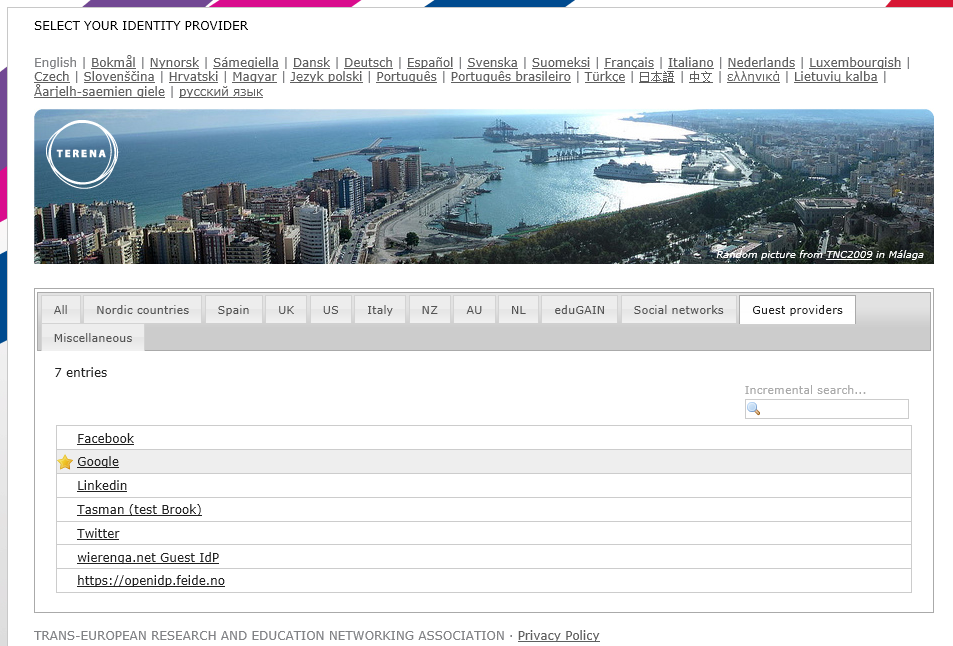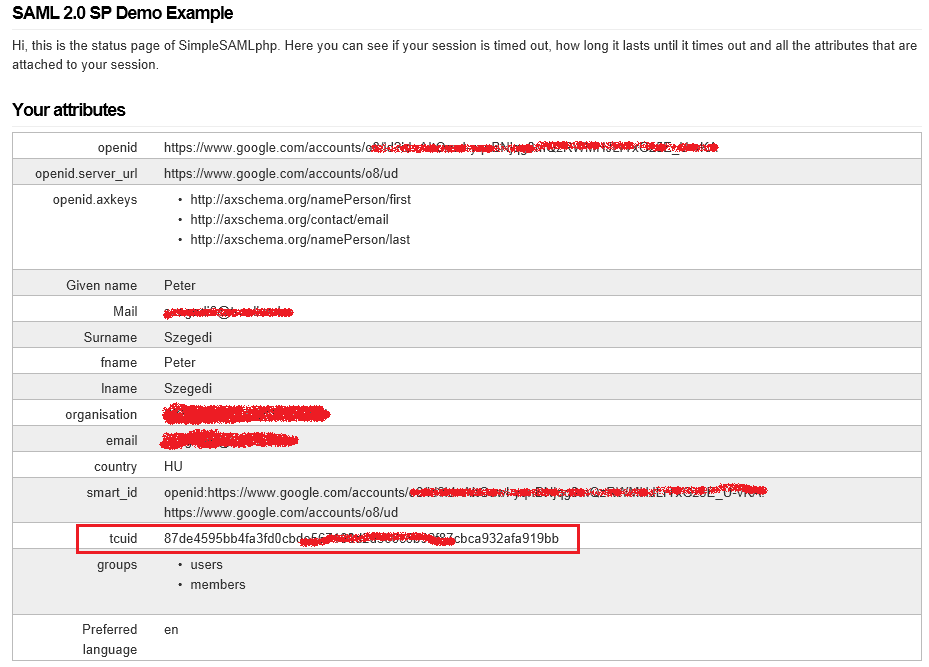This how-to shows you how to get access to the TERENA Trusted Cloud Drive test instance deployed at TERENA Secretariat offices.
In order to access the web portal (tc2.terena.org) your federated account needs to be whitelisted.
1) Go to https://tc2.terena.org/simplesaml
2) Click "Authentication" and then "Test configured authentication sources"
3) Click "default-sp"
4) Select your home organisation or go to Guest providers
5) Log in with your home credentials
6) Tell us your "tcuid" value that will be put on the whitelist so you can access the service.
Be aware of the limitations
The TERENA pilot installation has the current limitations as follows:
- 100 GB local data storage (on a 1TB volume)
- 20 GB metadata store (inside the VM)
- 5 GB single filesize limit
- No limitation on the number of concurrent users
- Native Windows Explorer support is in progress...
- Shared folder functionality is in progress...