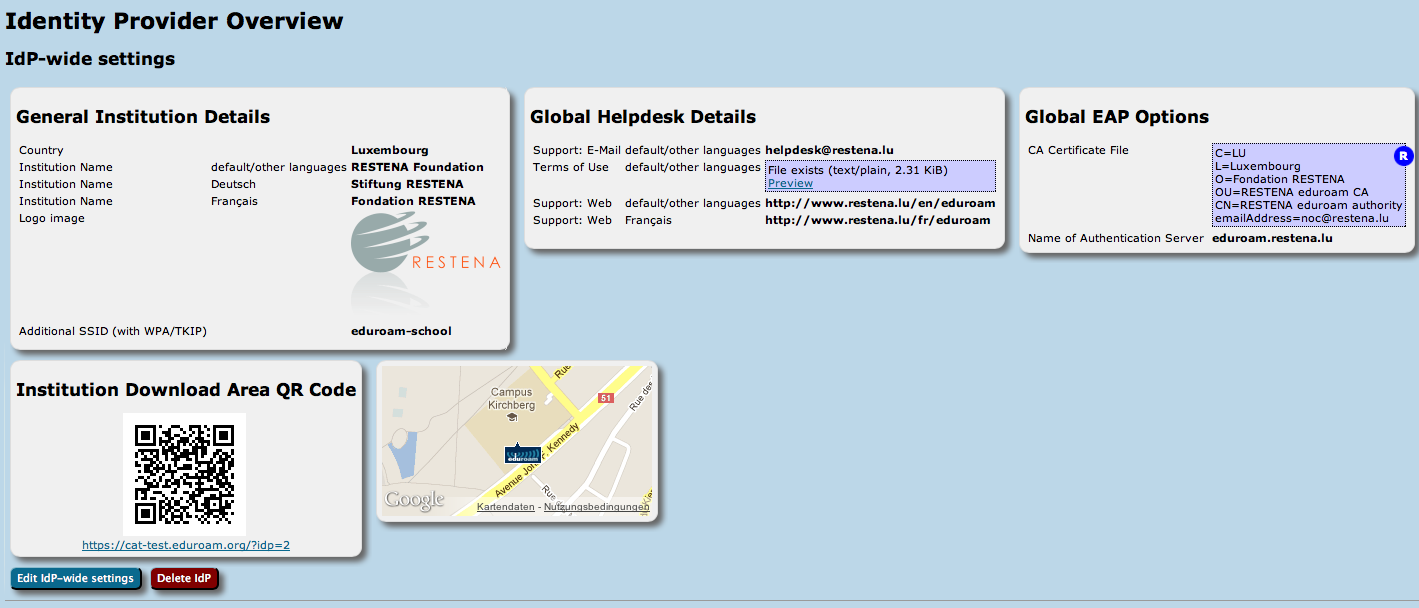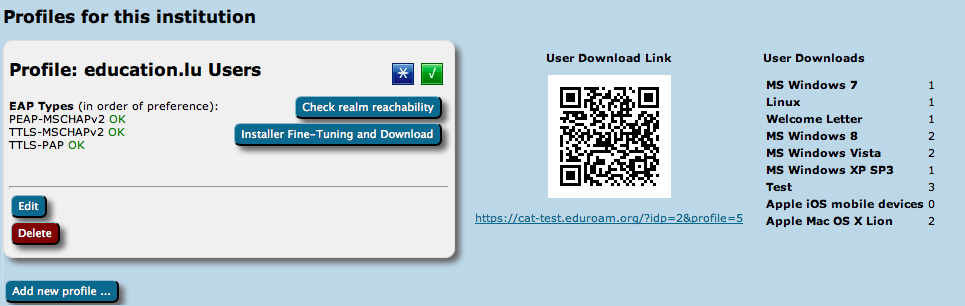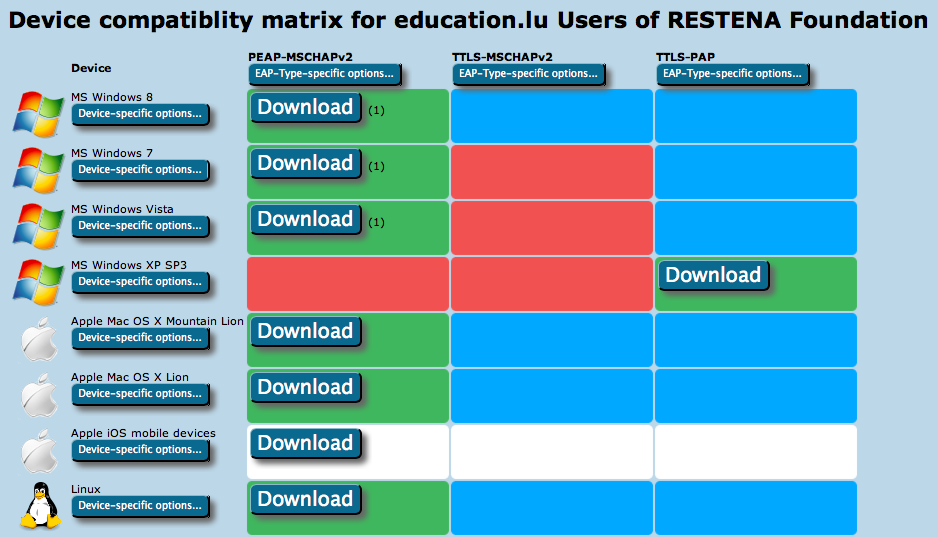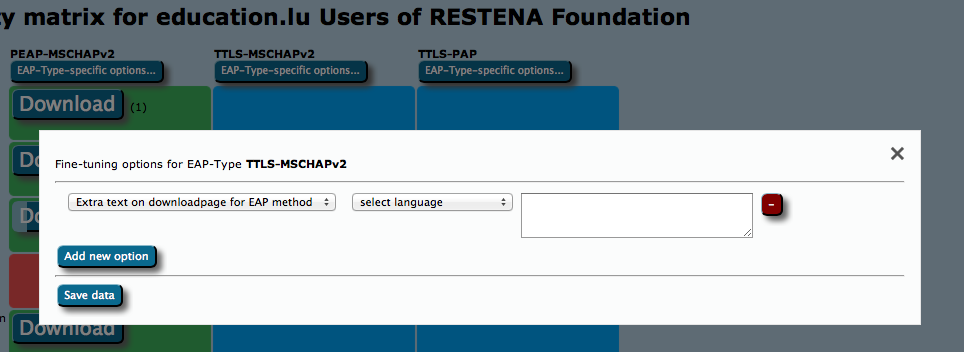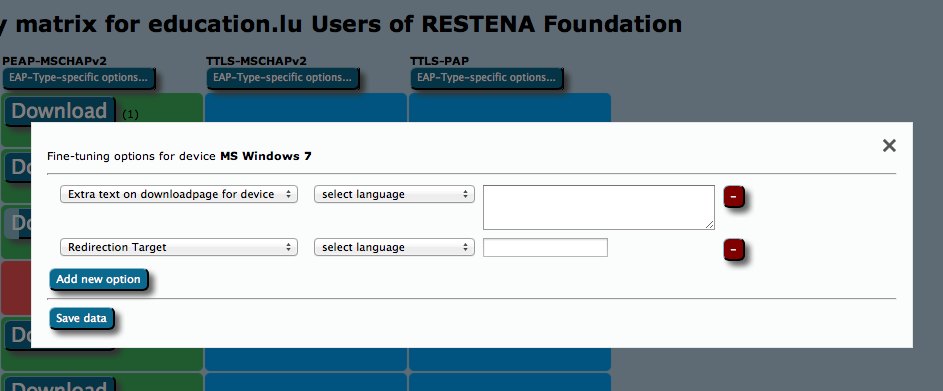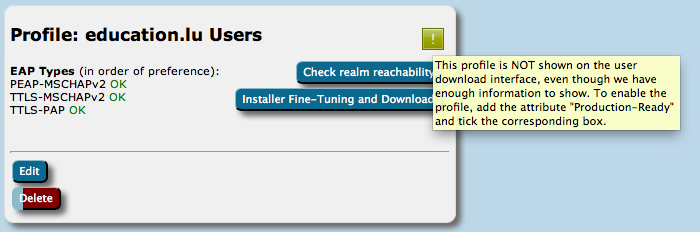...
Generating installers for my users
On the institution dashboard page, you see the most important pieces of data that you have entered.
This data (and all profile-specific data) is used to create installers from. To actually get access to the installers, click on the "Installer Fine-Tuning and Download" button in your defined profile.
This will take you to the overview of available installers. It takes the form of a matrix of your enabled EAP types, the devices CAT knows about, and whether or not an installer for all the combinations is available.
- Green matrix entries mean that the installer is ready for use, and there is a Download button in these fields.
- Blue entries mean that CAT could create an installer for that combination, but there is a more highly preferred EAP type which it can serve as well; so that one is generated instead.
- Red entries mean that CAT does not know how to configure the EAP type on that device.
- Grey entries mean that you did not supply all required information for CAT to produce an installer for you - you would need to go back to IdP and/or Profile settings and fill in the missing pieces.
- White entries mean that you have set up an "exception" and CAT will not offer this combination to end-users, even if an installer may in principle be available (see next paragraph for details).
Maybe you have something special to communicate to your users? E.g. hints which password to use for EAP-TTLS, or which secretariat to turn to to get the client certificate for EAP-TLS? Maybe you ban Apple Smartphones from your campus and want to alert users to that end?
For all these options, the Fine-Tuning page has extra buttons: you can add free-text for either specific EAP Types or specific devices. This text will then be displayed on the user download page before the download begins. For devices, you can also specify a Redirect target; if this is set, CAT will not provide a download button, but instead will redirect users to the URL you specified. This could, for example, be useful if you have a custom-made or commercial installer for one of the devices, and don't want to use CATs services for that device. If this option is set, the background for this device will turn white in the matrix (see screenshot above).
You can now push the download buttons and use the generated installers as you see fit. This is also possible for redirected devices; even though your users don't get this installer from CAT, you as an admin might want to have it anyway, e.g. to include it in your own eduroam support pages.
Installer visibility on the user download page
You are in full control which of the installers, if any, and when you want to show on the CAT end-user download pages. Your control options are as follows:
- Make the EAP profile visible, but redirect users to your own support pages (entry is listed, but no download on the public page). This can be set in Profile options - see screenshot.
- Make the EAP profile visible with installers, but redirect certain devices to your own pages. Use the Fine-Tuning matrix to set the Redirect option for the device (see previous section).
- Make all installers visible.
All of three options will require confirmation by you that you have entered all details and have reviewed the profile to be "production-ready". No details of your EAP deployment will be made visible until you have declared your data set production-ready. You do this by adding the option with that same name in your Profile properties.
The visibility status of your EAP deployment is indicated with either a green (published) or yellow (unpublished) status icon on the Profile info (see screenshot). If the status is yellow, you can hover with your mouse over it to get a more detailed explanation why the profile is not published.
Fine-tuning page, production-ready flag. screenshots.
Verifying my RADIUS setup
...