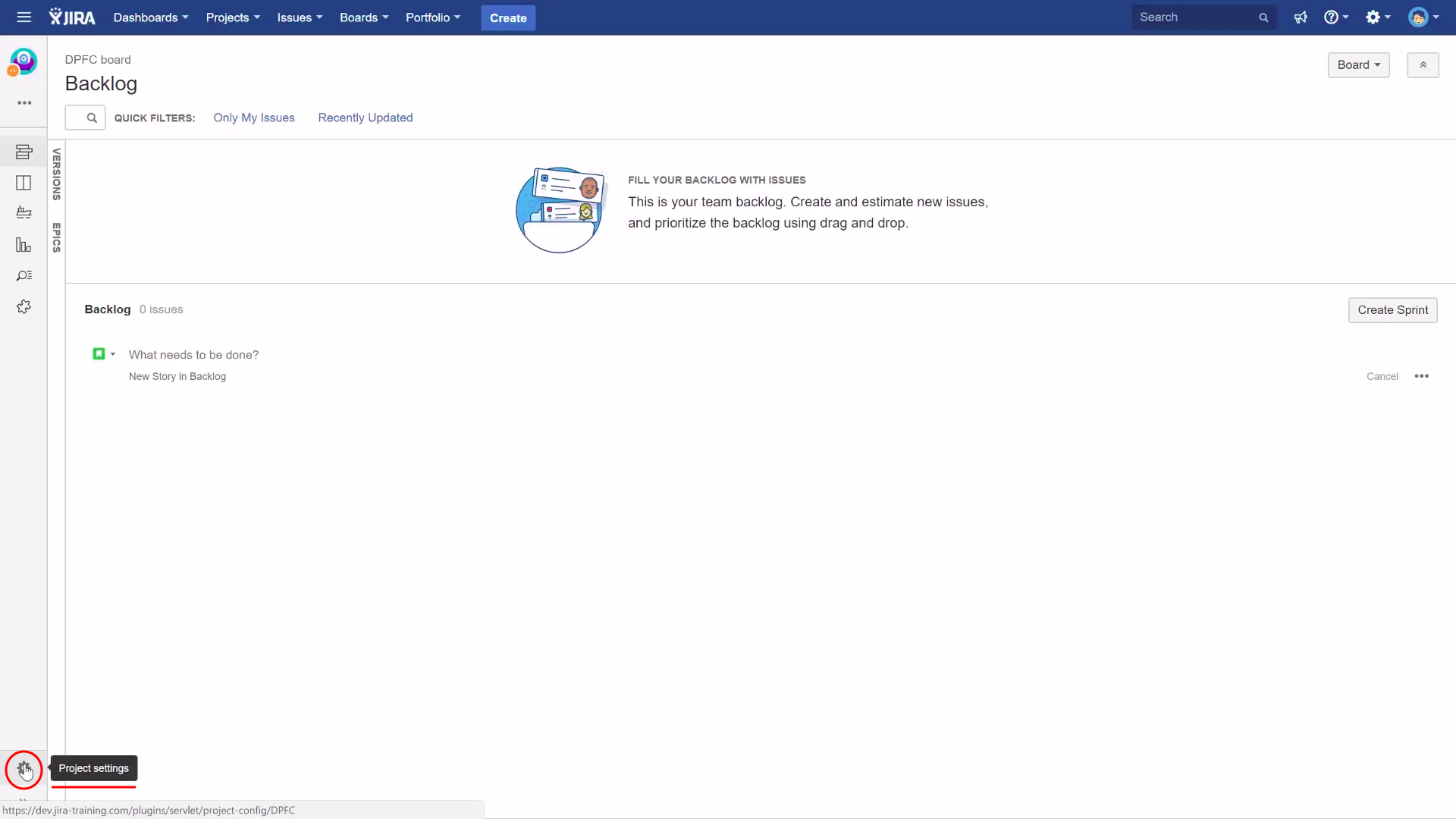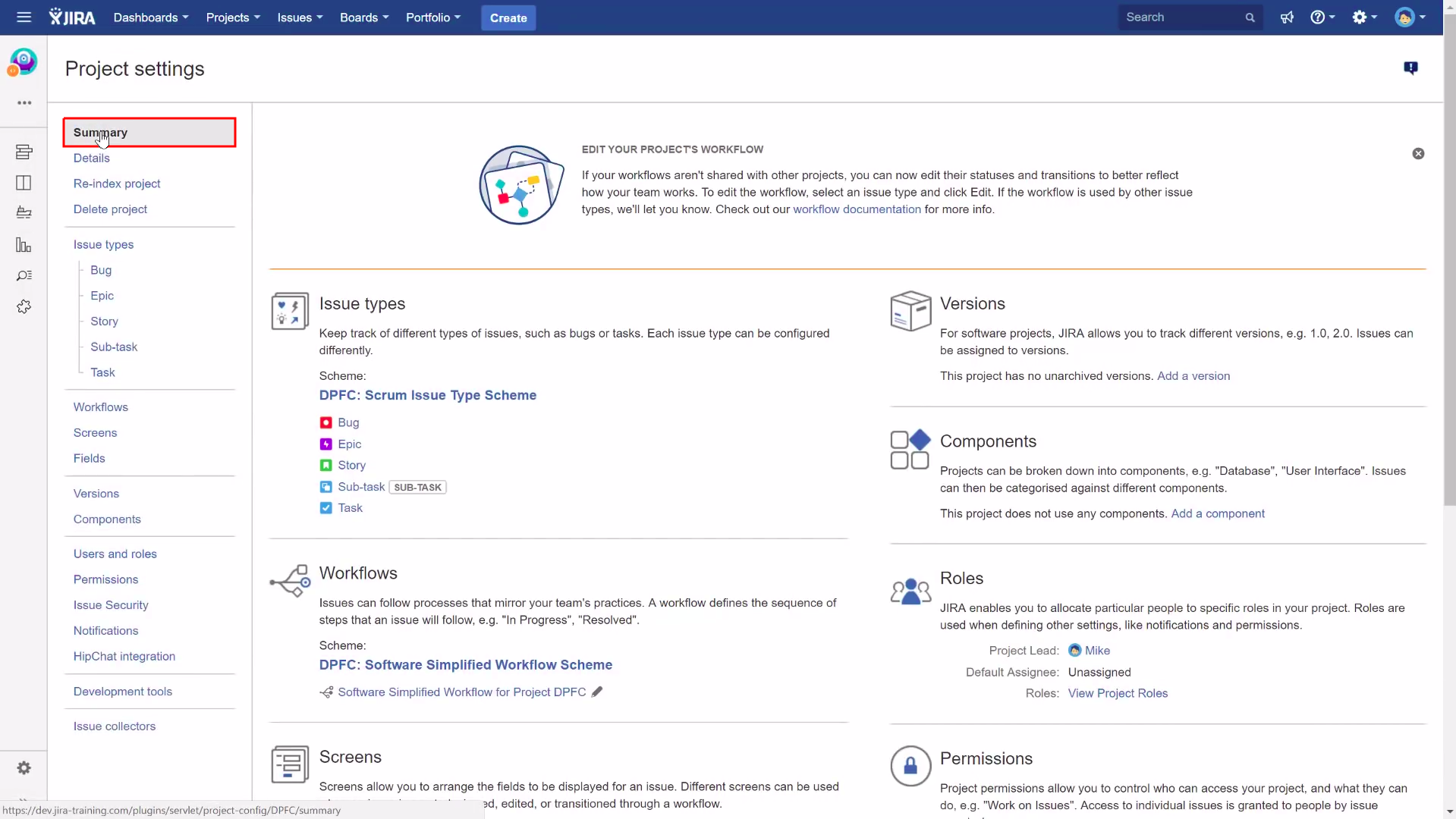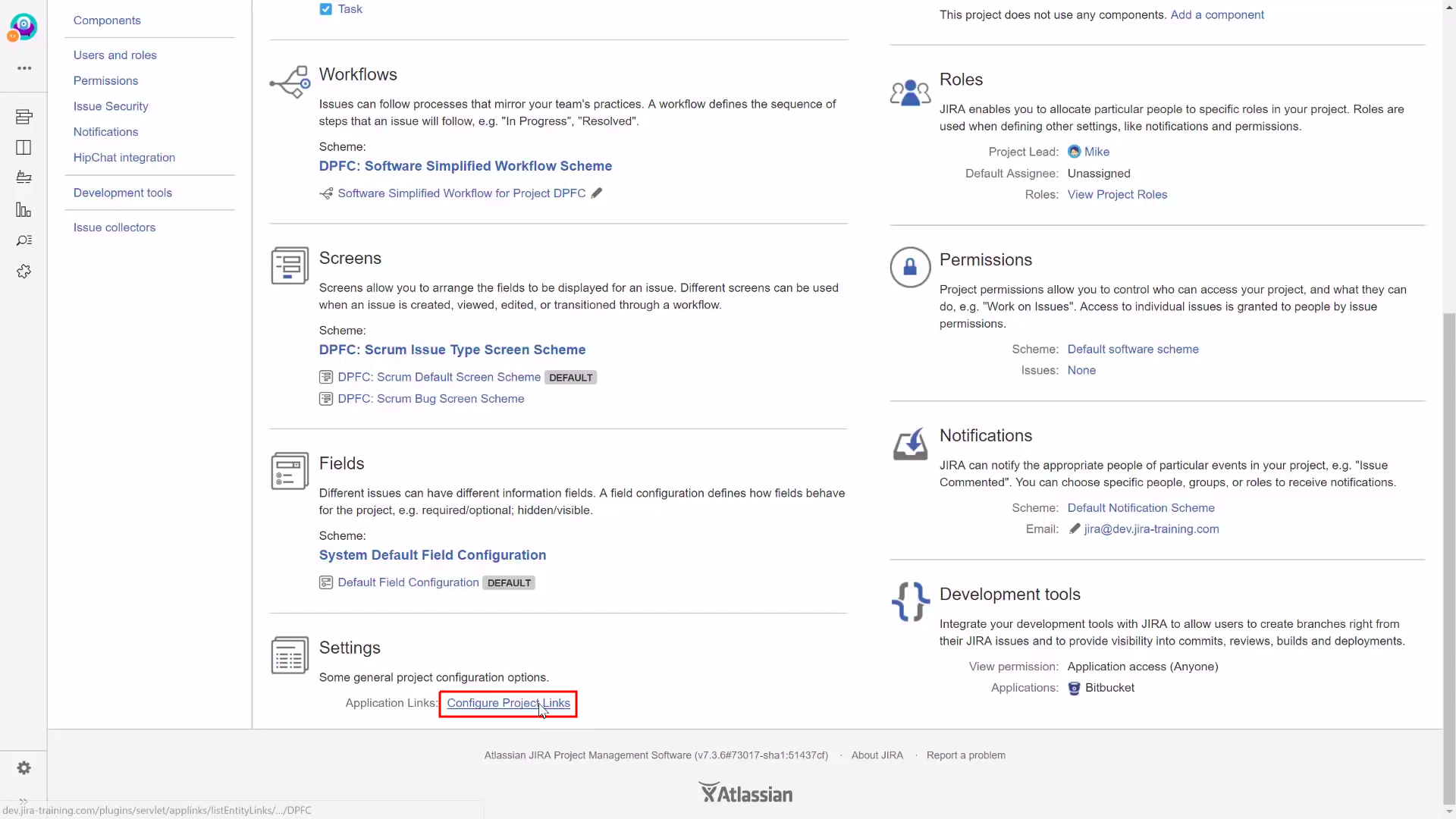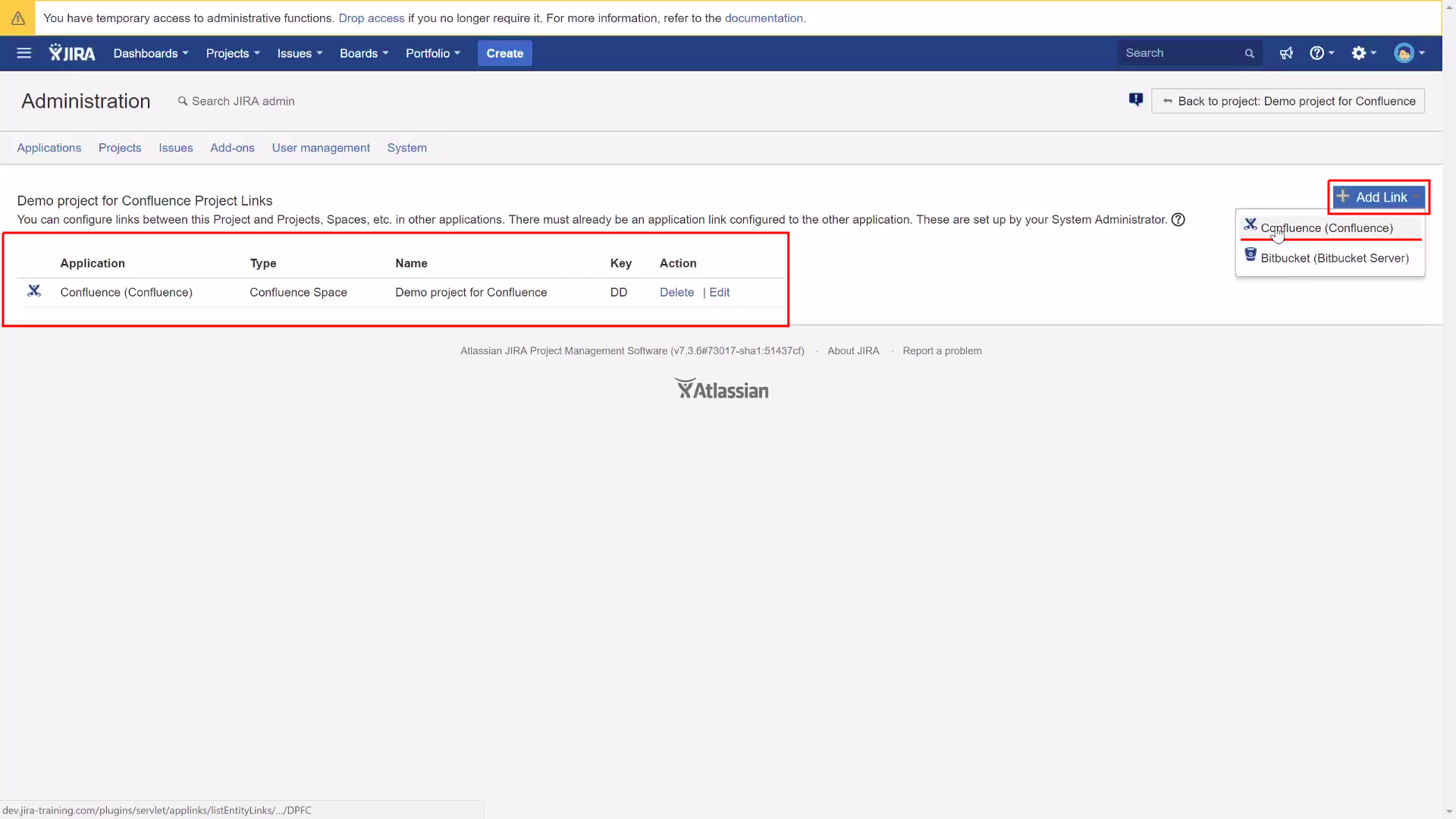| Table of Contents |
|---|
About
Jira is a proprietary issue tracking product that allows bug tracking and agile project management. JIRA is used for Project Management, Bug Tracking, Issue Tracking and Workflow. JIRA is based on the following three concepts – Project, Issue and Workflow.
How to access
Use browser to login to JIRA: jira.software.geant.org. You will see:
...
| Info | ||
|---|---|---|
| ||
This tutorial refers to the JIRA instance with Federated Authentication. To access the old version, based on the Crowd user database, use the following URL: https://issues.geant.net |
Short guides
How to request for a new JIRA project
...
Go to your project in Jira and open Project settings.
In Project settings select "Summary" section.
Find Settings > Application Links and open "Configure Project Links".
In the middle we have list of actual spaces linked to our project in Jira. To add another one, open Add link > Confluence.
Troubleshooting
If you have problems logging in, write to the address help@software.geant.org
...