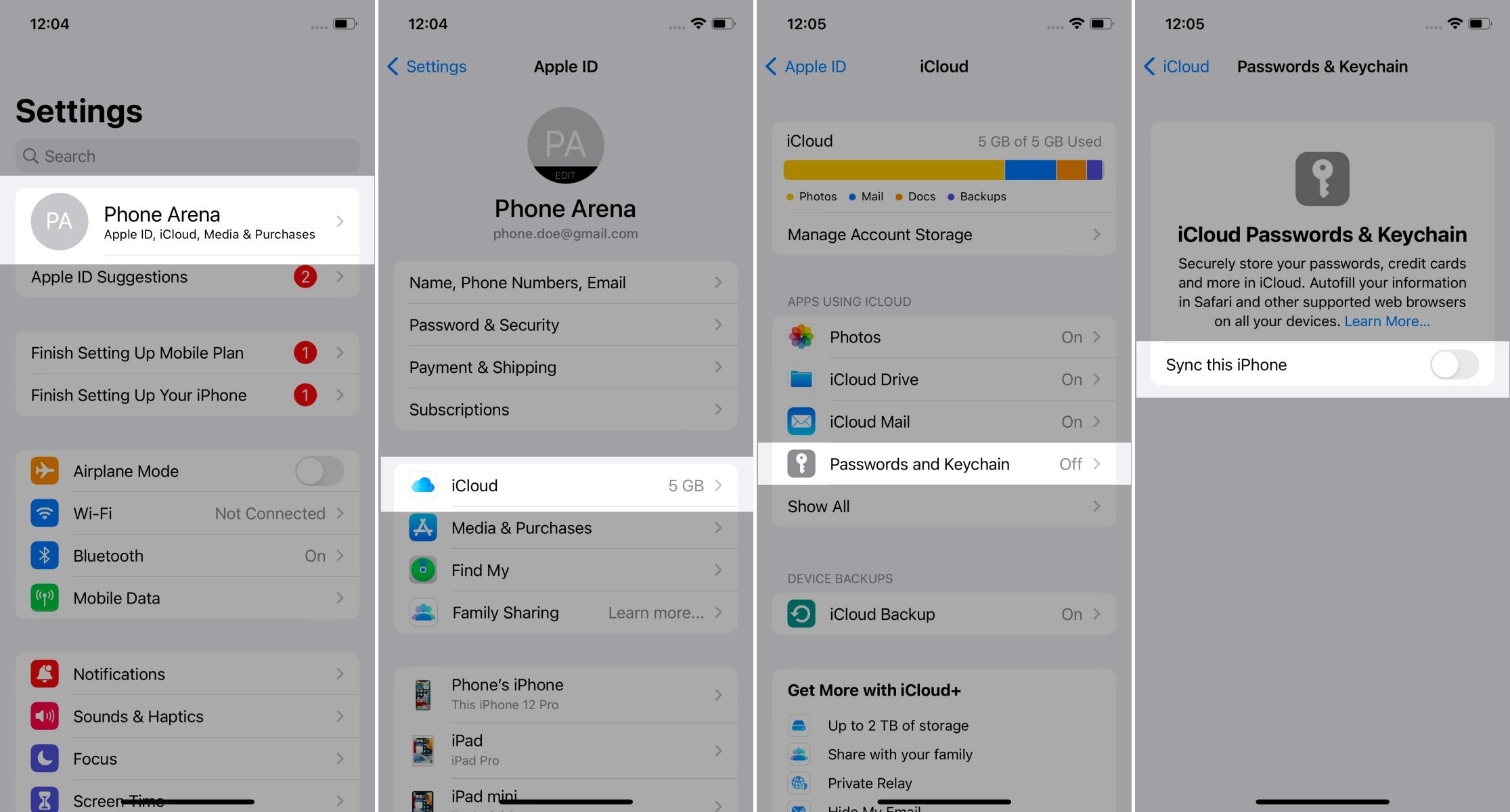...
$$Tester: | test line 1 test line 2 |
|---|---|
| $$Date: Use '//' wiki date$$ | test line 1 test line 2 |
| $$Authenticator (or device) vendor: Yubico, Apple, Dell, HP, Android phone brand...$$ | |
| $$Authenticator (or device) model: YubiKey 5, iPhone 13, PC model name, MacBook year size, MacBook Air year size, MacBook Pro year size...$$ | test |
| $$OS and its version: iOS 13, macOS 10.5.8, Windows 10 22h2, Windows 11 22h2, Android 13...$$ | test |
| $$Browser and its version: Chrome 114, Firefox 114...$$ | test |
| $$I registered a PIN/password/finger/face in the authenticator before the session: (I guess that should be set for the entire session! Should there be 2 sessions per device? I also guess that phones require some form of screen lock. Perhaps require both options only for security keys?) Enter yes or no$$ | test line 1 test line 2 test line 3 |
$$
- Be prepared to capture screenshots of each system/browser dialogue that appears. (Later in this process, you will register a passkey multiple times)
...
This is an exemplary path, screenshot only the screen(s) with passkey options (the last one below):
$$Paste system options screenshots on the right:$$ | test line 1 test line 2 test line 3 |
|---|
...
$$Copy-paste the diagnostic results on the right as text (rows are labeled the same, but you may have different values): Platform authenticator (isUVPAA) Available Conditional Mediation (Autofill UI) Not defined CTAP2 support (Firefox) Supported $$ | test line 1 test line 2 test line 3 |
|---|
$$
Set repeated settings
- Click the "+" button to create a passkey. Choose the following values:
- RP Info: This domain
- User Info: Bob
- Attachment: undefined
- Require Resident Key: true
- Resident Key (L2): required
...
- Select User Verification: Discouraged and click CREATE.
- I think we should request screenshots at only one creation test, you choose where. Probably not here but in the next creation!!!
$$UVSPaste screenshot(s) on the right: | test line 1 test line 2 test line 3 |
|---|
- $$Copy-paste the result from the web app.
...
$$UVRCopy-paste the result on the right: | test line 1 test line 2 test line 3 |
|---|
$$
- Should this remain?User Verification: Required
...