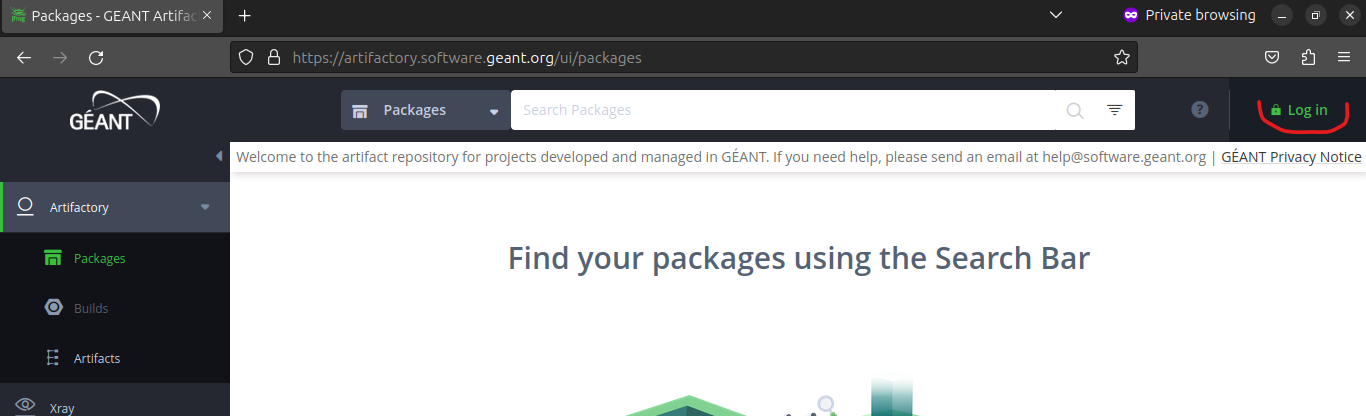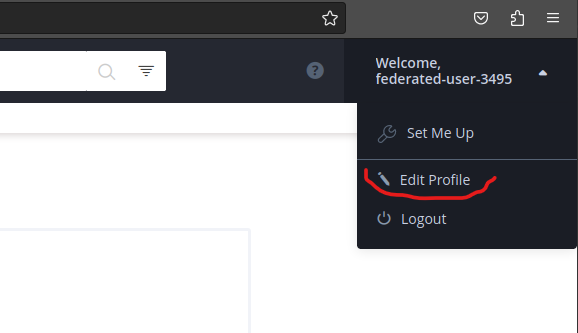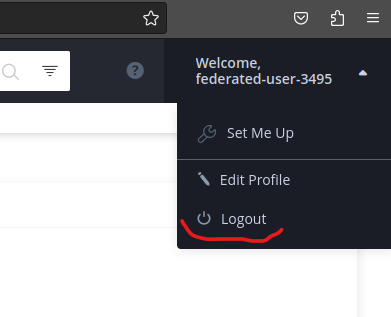On November 22 we switched Artifactory to the new SSO backend - eduTEAMS AAI. Here are some very important information - please read it carefully:
- login Login with eduTEAMS AAI replaces the previous Federated Login option
- before Before you login log in with eduTEAMS AAI for the first time, you have to bind your existing user account in Artifactory to the new account - otherwise you lose access to your repositories (see setp by step instruction belowLogin with eduTEAMS - binding existing user account)
- account Account binding is one-time procedure and will be possible only until December 4, 2023 - . We strongly encourage you to bind your account before December 4that date
- After December after Decmber 4, if not binded bound yet, your user account will loose lose access to repositories. In this case, the only way to restore access to your repositories from the old account is to create ticket in Service Desk Portal (remember to provide your email address)
Login with eduTEAMS
...
- binding existing user account
| Anchor | ||||
|---|---|---|---|---|
|
- Go to https://artifactory.software.geant.org/
- Click the Log in link in the top right corner
- Click on the SAML SSO
You will be redirect to login.geant.org where you can choose your Identity Provider and use it to log in.
- After successful login you will be redirect to Artifactory main page - click on Edit Profile
- Scroll down the page to the OAuth User Binding section and click on Click to bind link
- After reloading the page, the Click to bind link will dissapear - This means your account was binded with the "new eduTEAMS" user account
- Log out
- From now you can login with eduTEAMS (see Login with eduTEAMS AAI) - please check if you have access to all your repositories
...