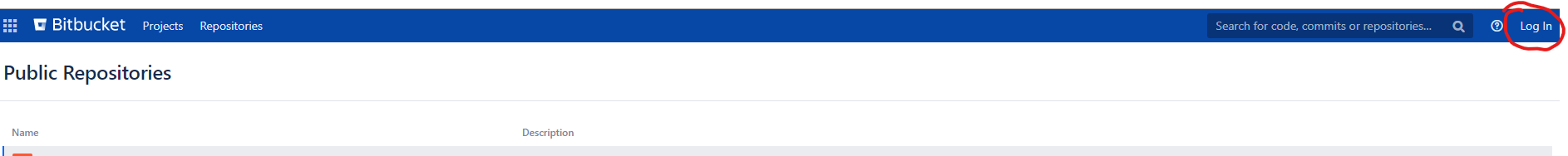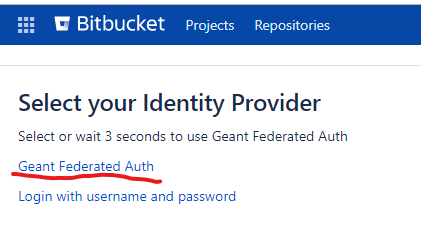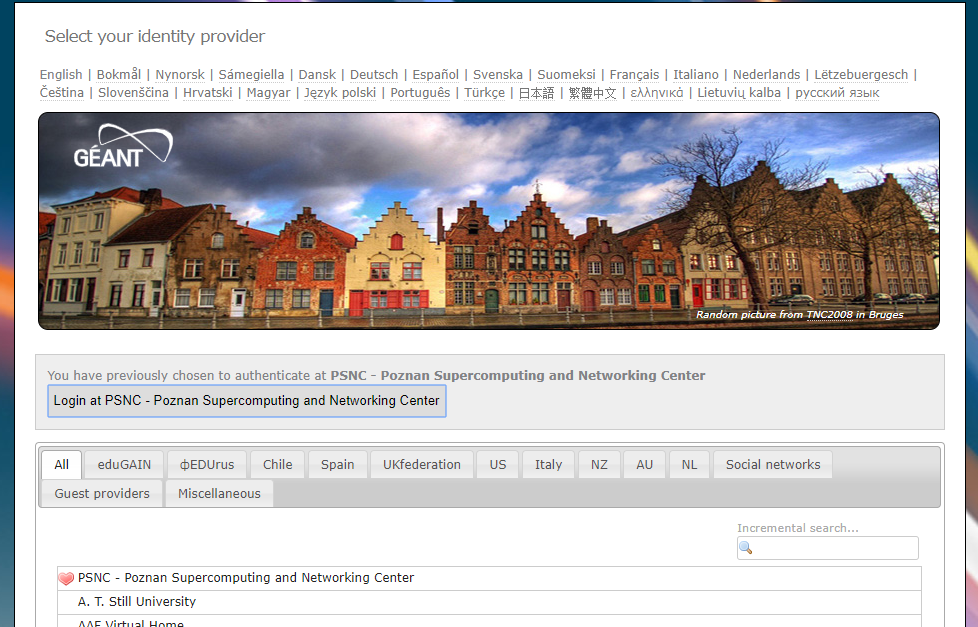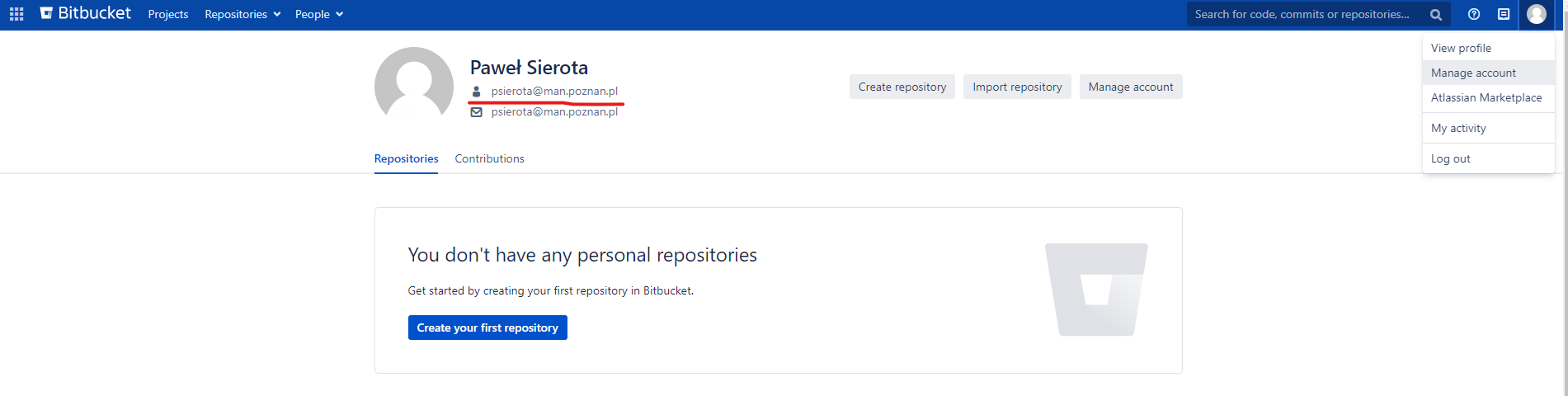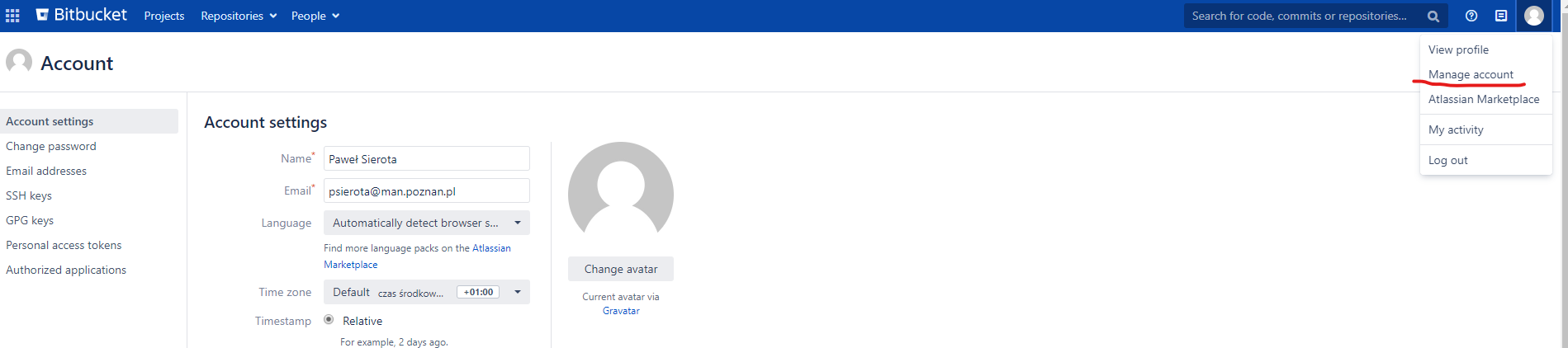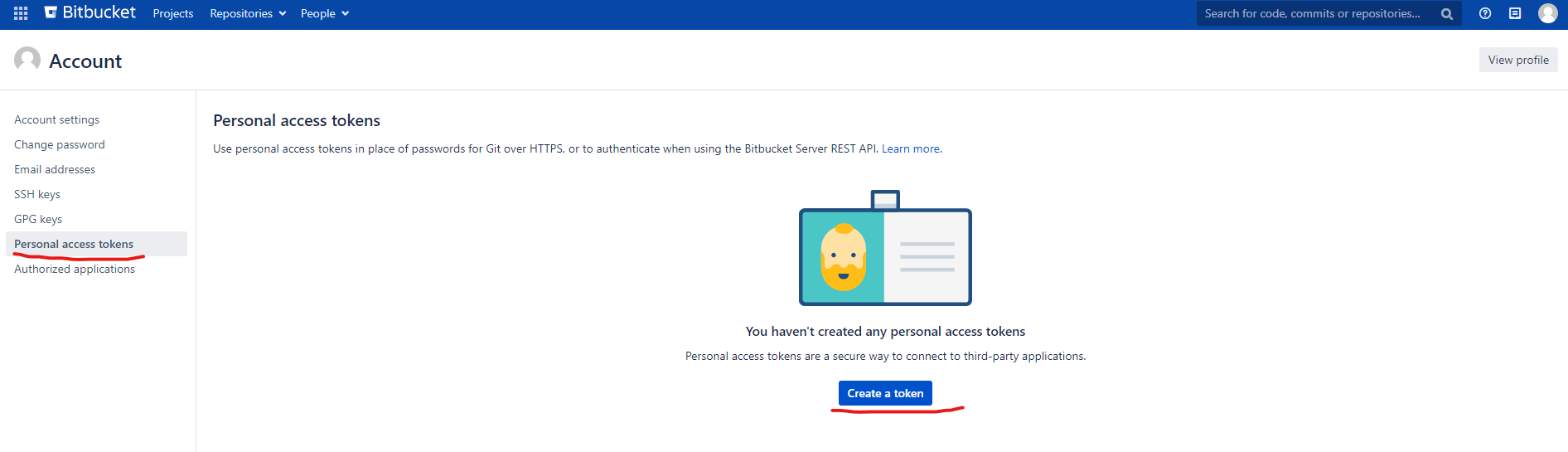| Table of Contents |
|---|
About
Bitbucket is Git repository with web-based code management system.
Geant Bitbucket instance is available at https://bitbucket.software.geant.org
...
- Go to bitbucket.software.geant.org and click Log In link in right top corner
- On the next page "Select your Identity Provider" choose "Geant Federated AutheduTEAMS AAI" option.
You will be redirect to login.geant.org where you can choose your Identity Provider and use it to log in.
Warning title GÉANT AAI Registration If you are logging in for the first time using GÉANT AAI Service, you will see the message "You tried to access (a service via) GÉANT AAI Service, but we couldn't find a registration Let's fix that!" and you have to register first. To do so, please follow the instructions from Registration in GÉANT AAI Service
- After successful login you will be redirect to Bamboo. If you are logging in for the first time, your account in Bitbucket will be created automatically.
...
- Log in to Bitbucket as described in How to access Bitbucket
- Click on the icon in top right corner and choose "View profile". Username is highlighted on screenshot below
How to create project
...
- Log in to bitbucket.software.geant.org as described in How to access Bitbucket
- Go to "Manage your account" page
- Next choose "Personal access token" and click "Create a token" button
Please refer to this article for more information about Personal access tokens.
...