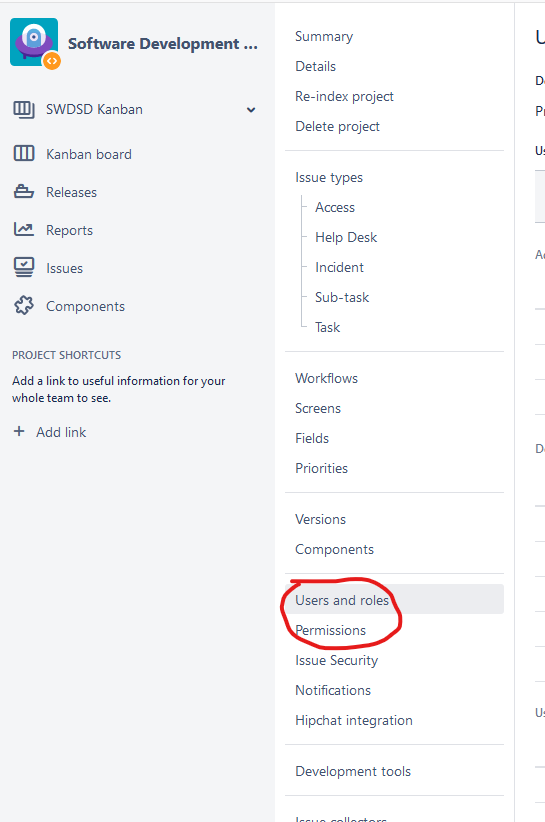As a project administrator you can control who has access to your project (display tickets, etc.) as well restrict specified acciviti for particular team members. It is possible to grant permission to display and create tickets while not allowing to remove it.
There are two sections (see picture below) in project settings dedicated to manage project permissions and roles.
Adding user to existing project role
In order to add particular user to one of existing project role, go to Users and roles section and select an option Add users to a role.Then find user and assign role
Permissions assigment review
To determine what permissions are assigned to which project role, go to Permissions section. Here you can see what permission scheme is currently assigned to your project.