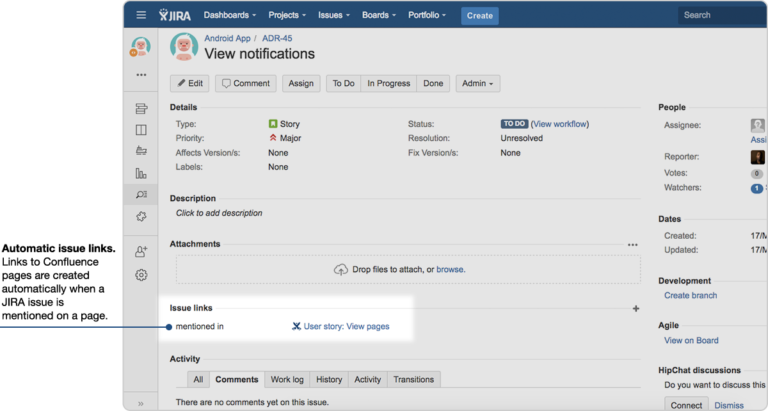UPDATE ......From Tuesday 8 April 2025 we have changed the way that Single Sign-on works on this wiki. Please see here for more information:
Update
...
Where XXX is a project key or name and YYY is a Confluence space key or name.
--action addSpaceLink --project XXX --name YYY |
|---|
When your instance is like site where every project has a Confluence space with the same key as the Jira project.
|
|---|
Benefits from linking Jira and Confluence:
- Automatic links:
Whenever a Jira issue is mentioned in a Confluence page using the Jira Issue Macro, Jira will create an issue link to that page for you, automatically. Specs to issues, knowledge base articles to support tickets, project outlines to tasks – easily access those pages, straight from Jira. - Ad-hoc links:
You can create links between issues and related pages in Confluence with the Link dialog in Jira. It’s perfect for referencing a knowledge base article that’s related to a bug report, or user stories and requirements for a new feature request. - Embed issues with copy and paste
- Create new issues from scratch
- Display your Jira data with charts
- Maintain traceability within Confluence
- Create issues from instructional text
...