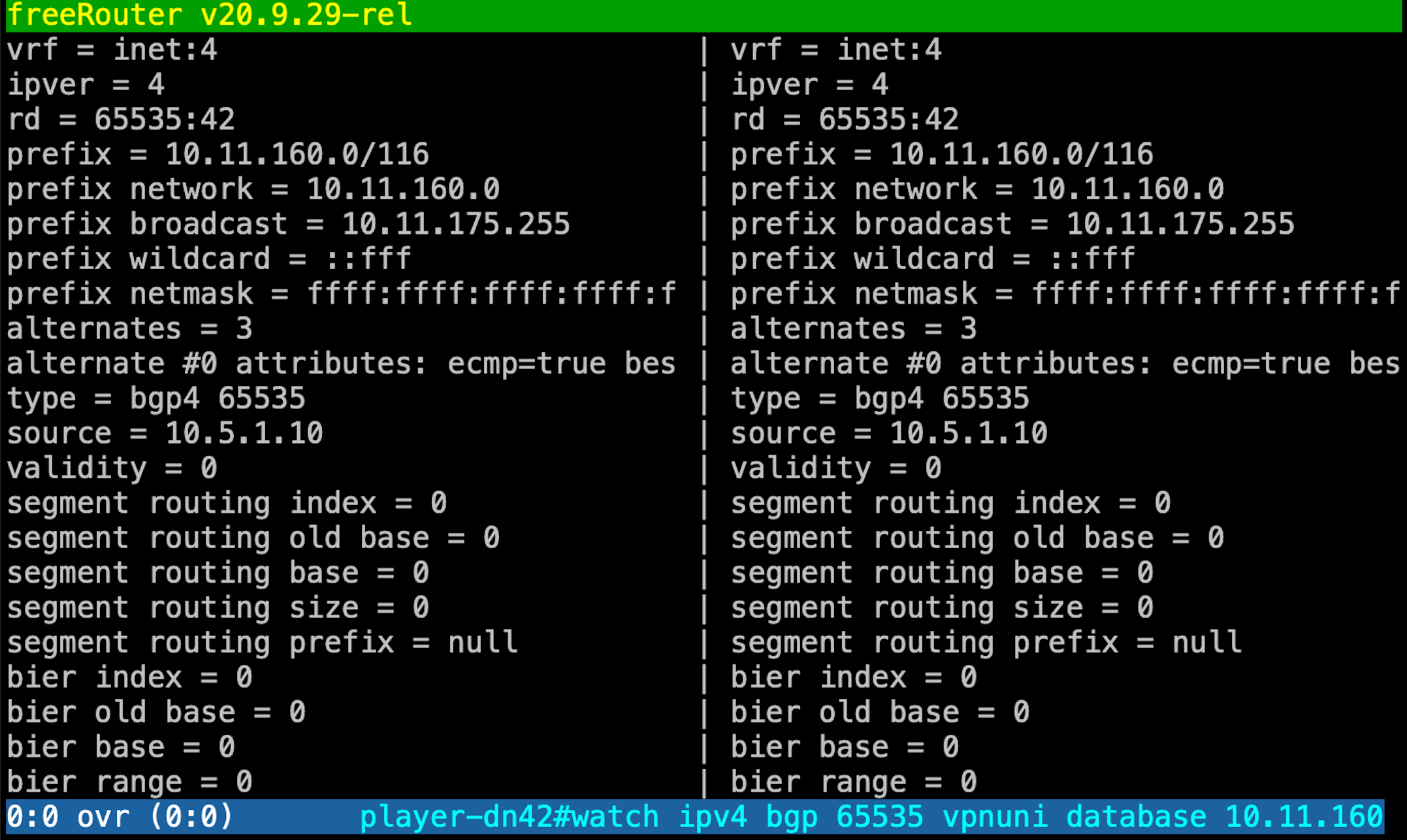As said, these are diagnosis commands are specific to freeRouter. 2 decades of know how and network experience have been pushed into these feature codes. These have been developed for one purpose: "Provide a unique operation experience to network engineers" Feel free to try and use them according to your environment taste! Last but not least, you can play with these different mode from this sandbox: | Code Block |
|---|
| language | bash |
|---|
| theme | Midnight |
|---|
| title | type "ssh dl.nop.hu" in a terminal (any user/pass will do) and choose "1" |
|---|
| ssh dl.nop.hu -l random_user
Warning: Permanently added 'dl.nop.hu,193.224.23.5' (RSA) to the list of known hosts.
random_user@dl.nop.hu's password:
XXXXXXXXXXXXXXXXXXXXXXXXXXXXXXXXXXXXXXXXXXXXXXXXXXXXXXXXXXXX
XXXXXXXXXXXXXXXXXXXXXXXXXXXXXXXXXXXXXXXXXXXXXXXXXXXXXXXXXXXX
XXXX XXXXX XXX XXX XXX XX XX XXXX XXXXXXXXXXXXXXXXXXX
XXXX XXXX XX XXXX XX XXXX XX XX XX XXXX XXXXX/~~~~~~\XXXXXX
XXXX X XXX XX XXXX XX XXXX XX XX XX XXXX XXXX| player |XXXXX
XXXX XX XX XX XXXX XX XXX XX XXXX XXXXX\______/XXXXXX
XXXX XXX X XX XXXX XX XXXXXXX XX XX XXXX XXXXXXXXXXXXXXXXXXX
XXXX XXXX XX XXXX XX XXXXXXX XX XX XXXX XXXXXXXXXXXXXXXXXXX
XXXX XXXXX XXX XXX XXX XXX XX XXX XXXXXXXXXXXXXXXXXXXX
XXXXXXXXXXXXXXXXXXXXXXXXXXXXXXXXXXXXXXXXXXXXXXXXXXXXXXXXXXXX
XXXXXXXXXXXXXXXXXXXXXXXXXXXXXXXXXXXXXXXXXXXXXXXXXXXXXXXXXXXX
welcome
line ready
menu lab:
# - reboot router1
$ - reboot router2
% - reboot router3
1 - connect to router1
2 - connect to router2
3 - connect to router3
^ - rebuild routers
l - connect to lg.nop.dn42
x - exit
choose:l - telnet 172.23.199.110 23 /telnet
- connecting to 172.23.199.110 23
- securing connection
hi there!
try the following:
show ipv4 route dn42
show ipv6 route dn42
show ipv4 bgp 65535 vpnuni summary
show ipv6 bgp 65535 vpnuni summary
show ipv4 bgp 65535 vpnuni database
show ipv6 bgp 65535 vpnuni database
show ipv4 bgp 65535 vpnuni allroute <prefix> 65535:42
show ipv6 bgp 65535 vpnuni allroute <prefix> 65535:42
show ipv4 logger 42 flapstat 10
show ipv6 logger 42 flapstat 10
show ipv4 bgp 65535 vpnuni flapstat 10
show ipv6 bgp 65535 vpnuni flapstat 10
show ipv4 bgp 65535 vpnuni flappath <prefix> 65535:42
show ipv6 bgp 65535 vpnuni flappath <prefix> 65535:42
have fun!
mc36
welcome
line ready
player-dn42>
player-dn42>
... |
Then issue a "diff" command: | Code Block |
|---|
| language | bash |
|---|
| theme | Midnight |
|---|
| title | config startup |
|---|
| player-dn42>diff ipv4 bgp 65535 vpnuni database 10.11.160.0/20 65535:42
... |
You'll be rewarded by this diff out related to the command which means: "show me the prefix status of 10.11.160.0/20 within BGP process 65535 with rd: 65535:42" 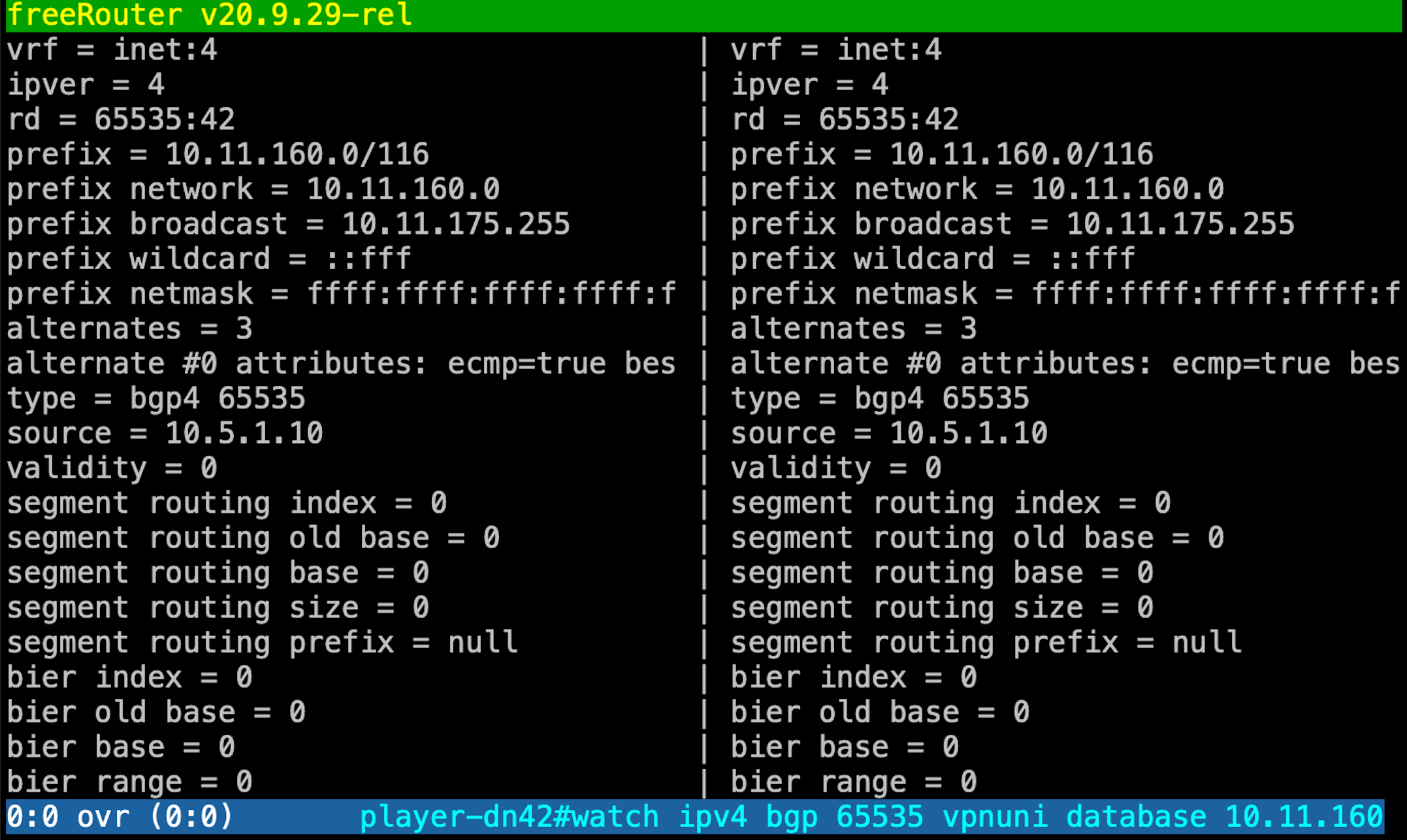
After a quick look at VRF definition indicates that rd 65535:42 is tied to VRF dn42: | Code Block |
|---|
| language | bash |
|---|
| theme | Midnight |
|---|
| title | Check vrf list on router |
|---|
| player-dn42>sh start vrf
vrf definition dn42
rd 65535:42
rt-import 65535:42
rt-export 65535:42
source4route all
source6route all
mdt4
mdt6
exit
vrf definition rtbh
rd 65535:666
rt-import 65535:666
rt-export 65535:666
exit
vrf definition vpn
rd 65535:1
rt-import 65535:1
rt-export 65535:1
mdt4
mdt6
exit
... |

|