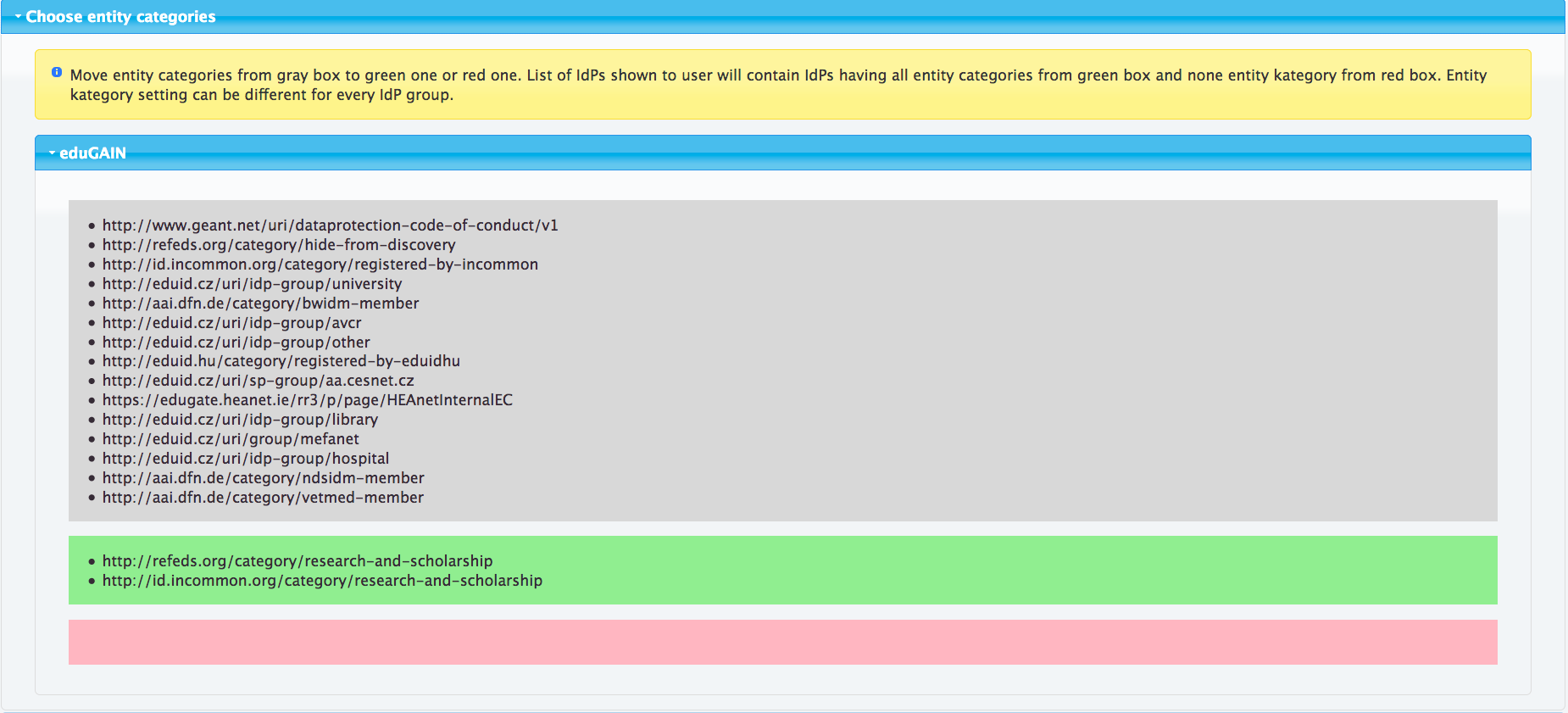...
| Expand | |||||||
|---|---|---|---|---|---|---|---|
| |||||||
This example shows how to show only Research and Scolarship IdPs. Navigate to filter generator, https://discovery.eduteams.org/filter.php. Click open the 'select entity categories' - accordion. You should now see all the possible entity categories to choose from in a grey box. Move http://refeds.org/category/research-and-scholarship to green box. Move also http://id.incommon.org/category/research-and-scholarship. At the bottom of the page you should see the resulting filter and it's plaintext version.
|
Applying the filter in discovery request
...