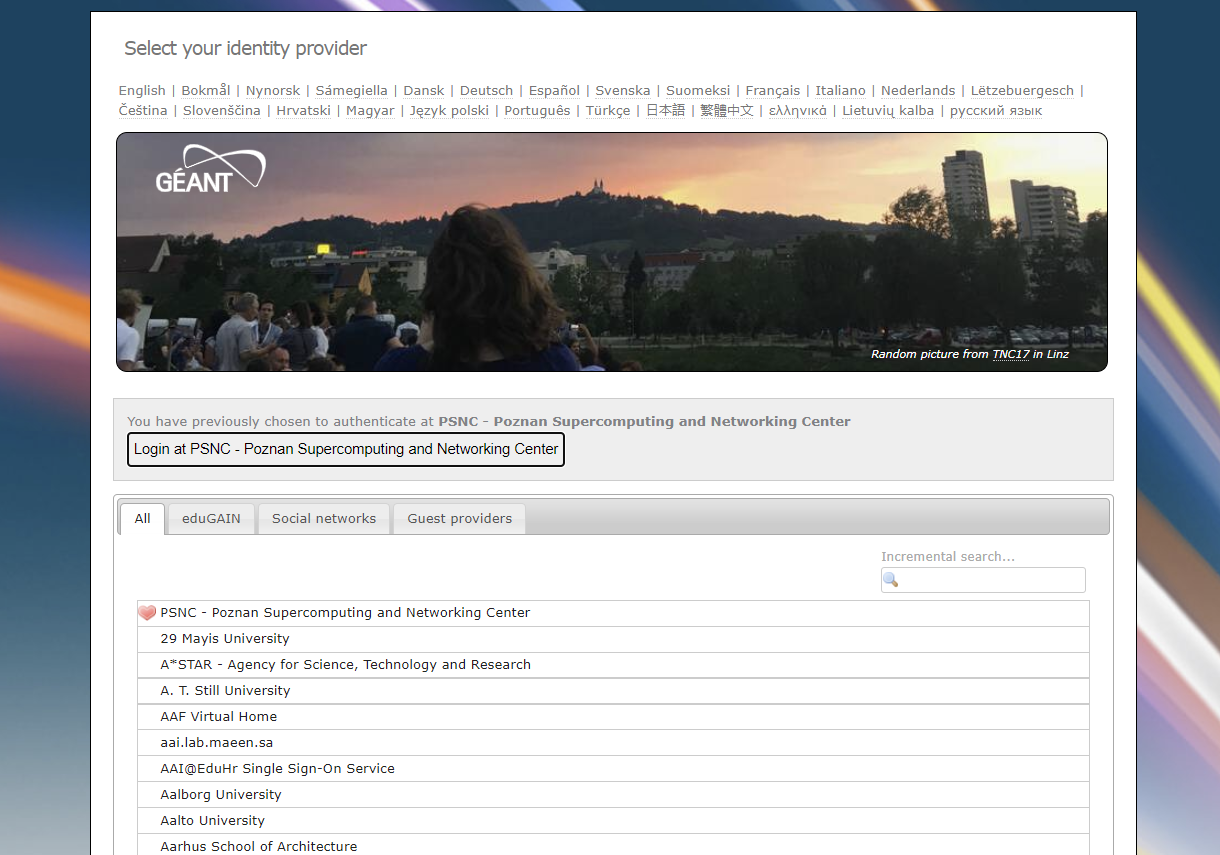...
- Go to bamboo.software.geant.org and click Log In link in right top corner or choose "Geant Federated AutheduTEAMS AAI" option from "Select your Identity Provider" section.
You will be redirect to login.geant.org where you can choose your Identity Provider and use it to log in.
Warning title GÉANT AAI Registration If you are logging in for the first time using GÉANT AAI Service, you will see the message "You tried to access (a service via) GÉANT AAI Service, but we couldn't find a registration Let's fix that!" and you have to register first. To do so, please follow the instructions from Registration in GÉANT AAI Service
- After successful login you will be redirect to Bamboo. If you are logging in for the first time, your account in Bamboo will be created automatically.
How to check your usernameAnchor how-to-check-username how-to-check-username
| how-to-check-username | |
| how-to-check-username |
...
Projects are created only by Bamboo administrators. To request new project, please create ticket in JIRA SWDSD ProjectSoftware Tools HelpDesk Portal or send an email at help@software.geant.org. You must provide following details:
...