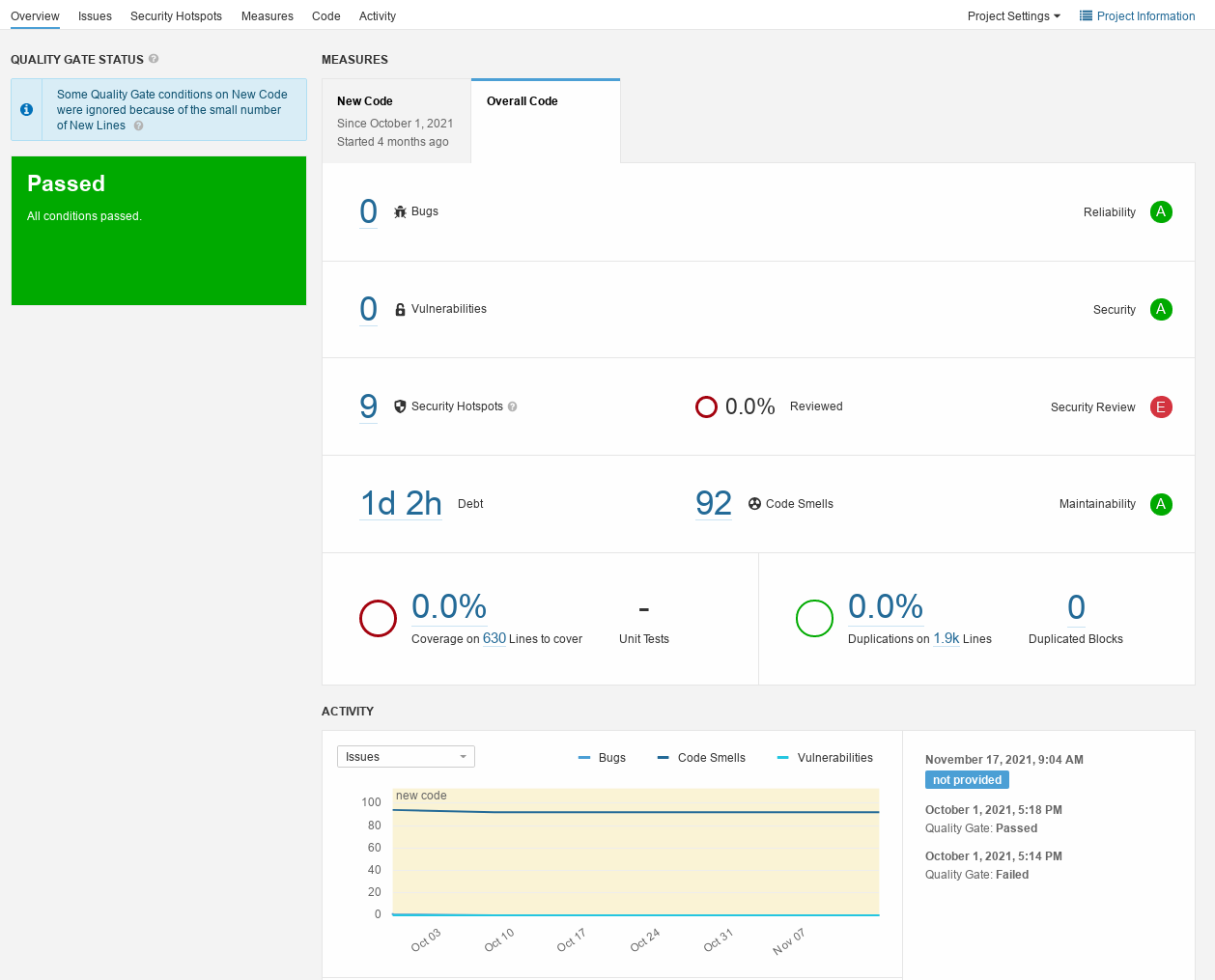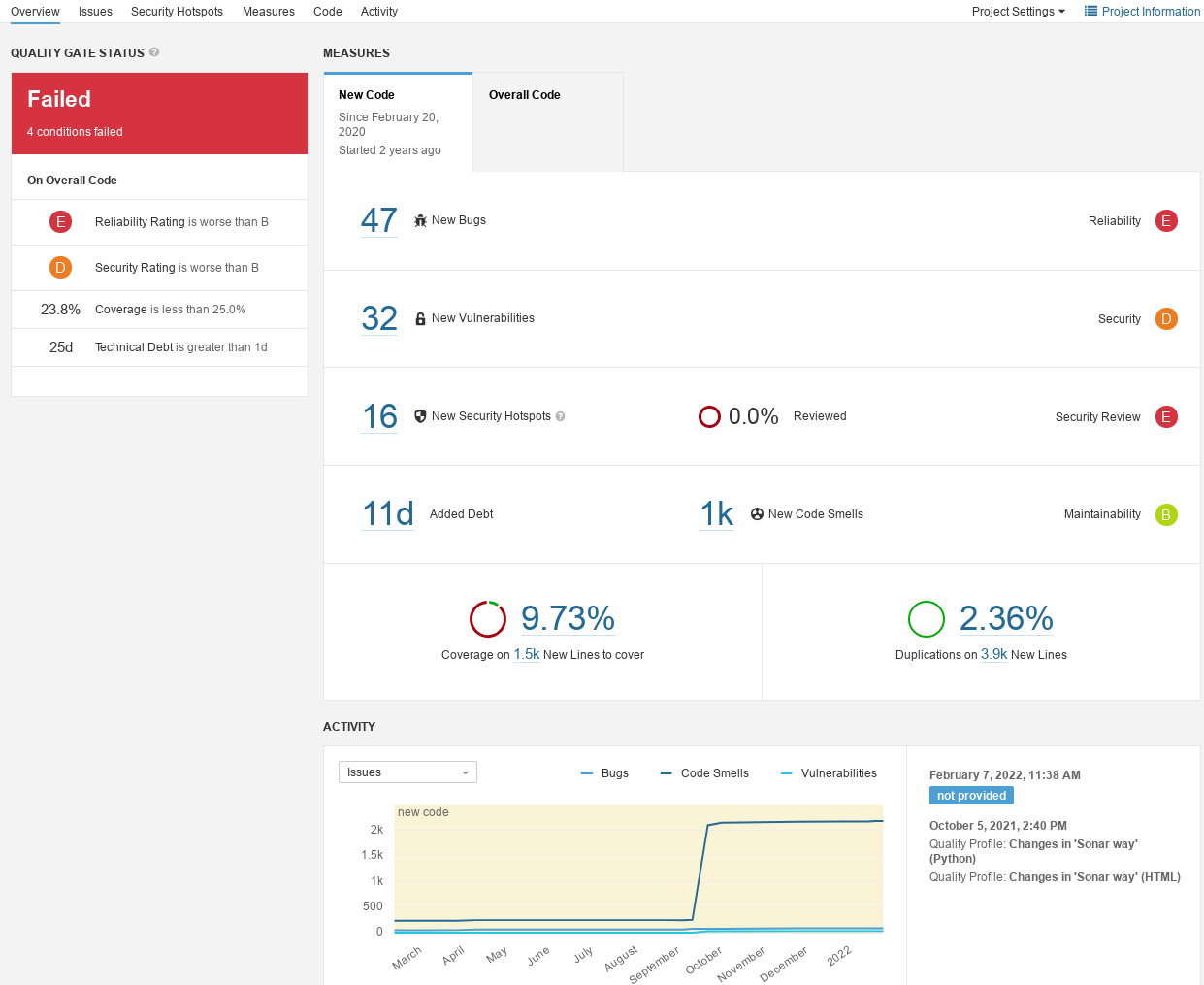...
The Overview screen lets one choose between the New Code tab and the Overall Code tab. Perhaps most importantly the Quality Gate Status (Passed or Failed) is being displayed in the top left corner. The According to the official SQ documentation "a Quality Gate is a set of rules that are either met or failed in a specific point in time during project development. If all rules Boolean conditions based on measure thresholds against which projects are measured." Threshold examples are "No new blocker issues", "Code coverage on new code greater than 80%", ... Only if all conditions are met, the Quality Gate return with a positive resultwill be passed. Since the rules conditions can be freely adjusted, SonarQube SQ allows to customize the Quality Gate Gates to the project developers' needs.
For each of these, SQ reports the number of flaws, a rating (from A to E, with A being the highest / "best" score) for this characteristic, and a link to a trend diagram. Each of the reported information can be clicked and directs the user to more detailed analysis and/or diagrams for this value. The definition of the ratings as provided by SQ is described in the Rating table below (as well as, in more detail, at the official SQ documentation).
...