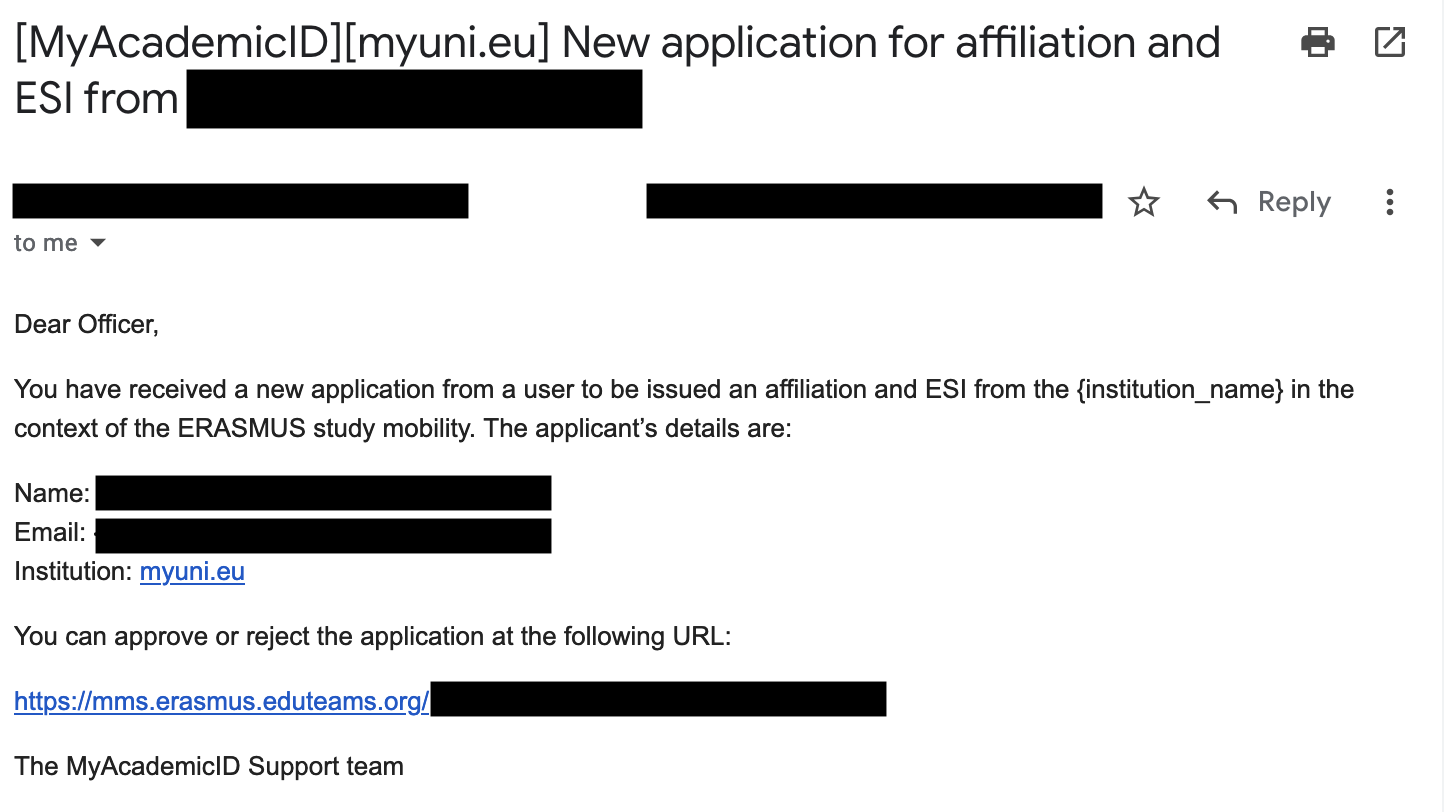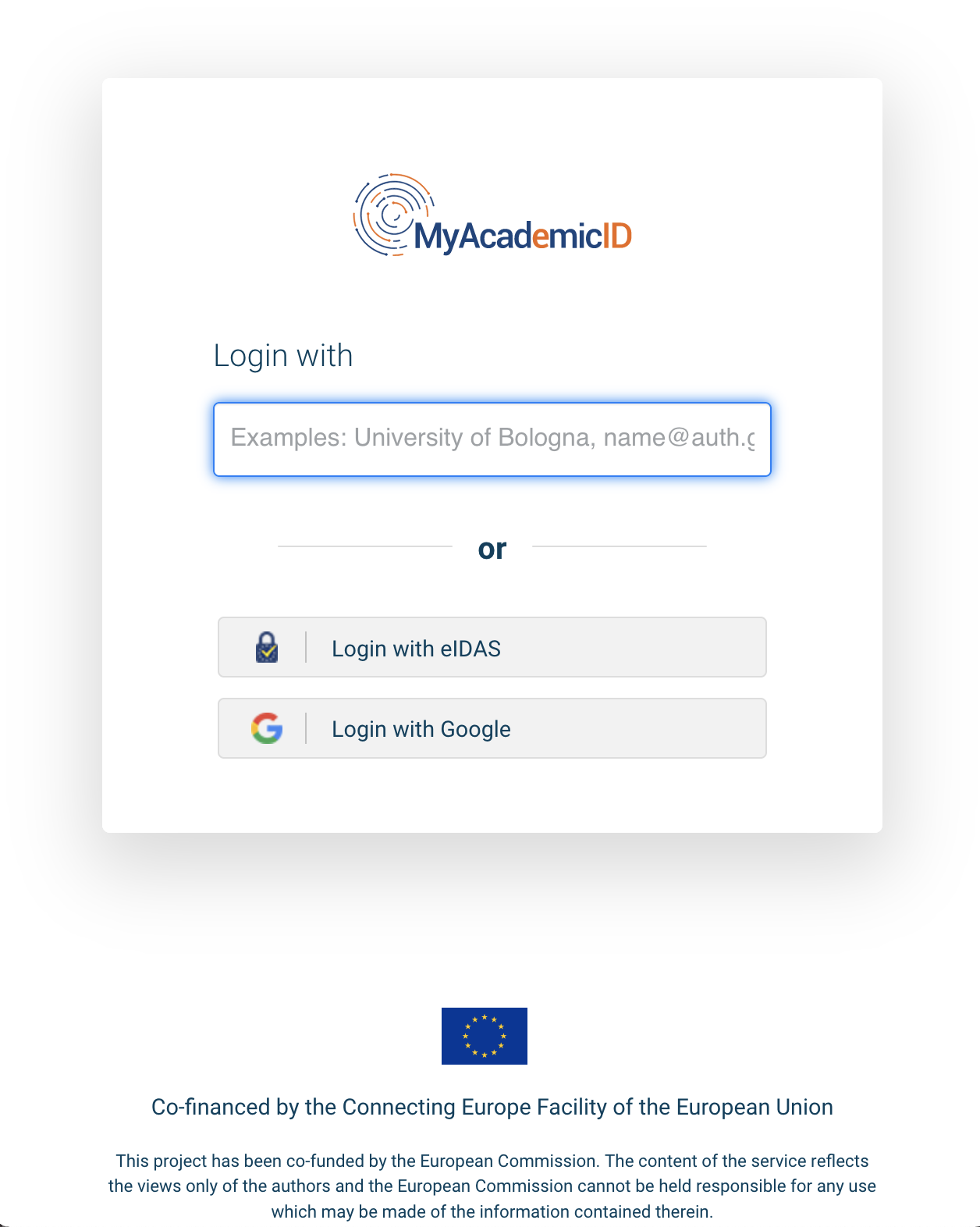...
| Tip | ||
|---|---|---|
| ||
This page explains how IROs can approve or reject application applications on the MyAcademicID Platform for a Higher Education Institution that does NOT support federated access and has to rely on MyAcademicID in order to register and assign ESIs to its students that participate in the Erasmus Study Mobility programme+ study mobility. |
| Section | |||||||||||||||
|---|---|---|---|---|---|---|---|---|---|---|---|---|---|---|---|
|
...
| Section | |||||||||||||||
|---|---|---|---|---|---|---|---|---|---|---|---|---|---|---|---|
|
...
| Section | |||||||||||||||
|---|---|---|---|---|---|---|---|---|---|---|---|---|---|---|---|
|
...